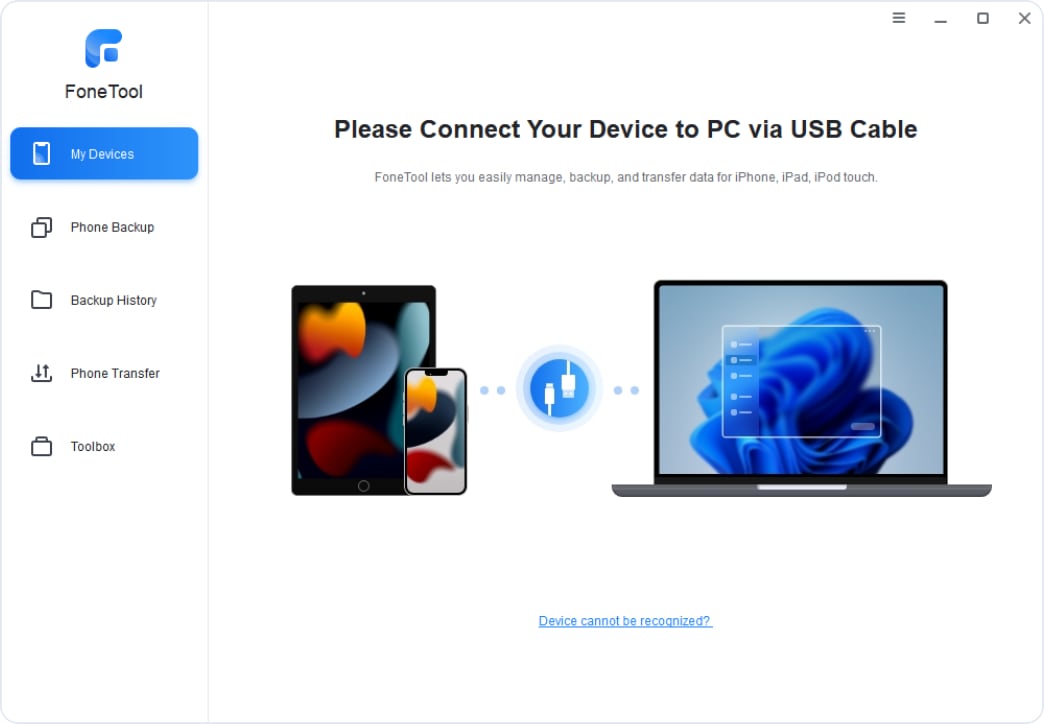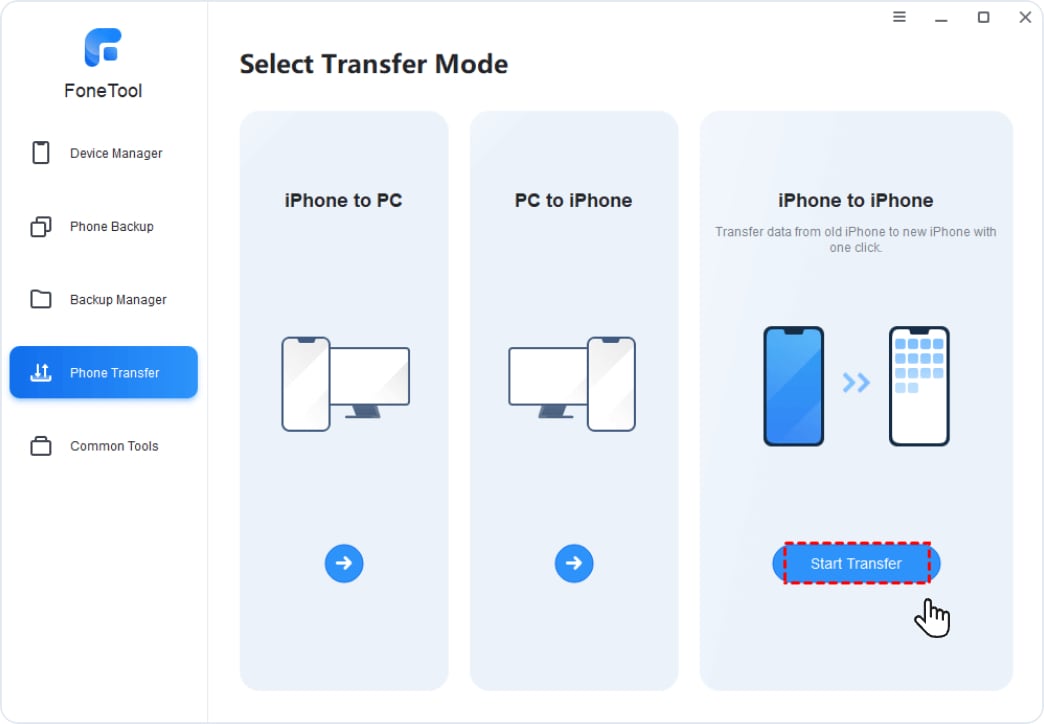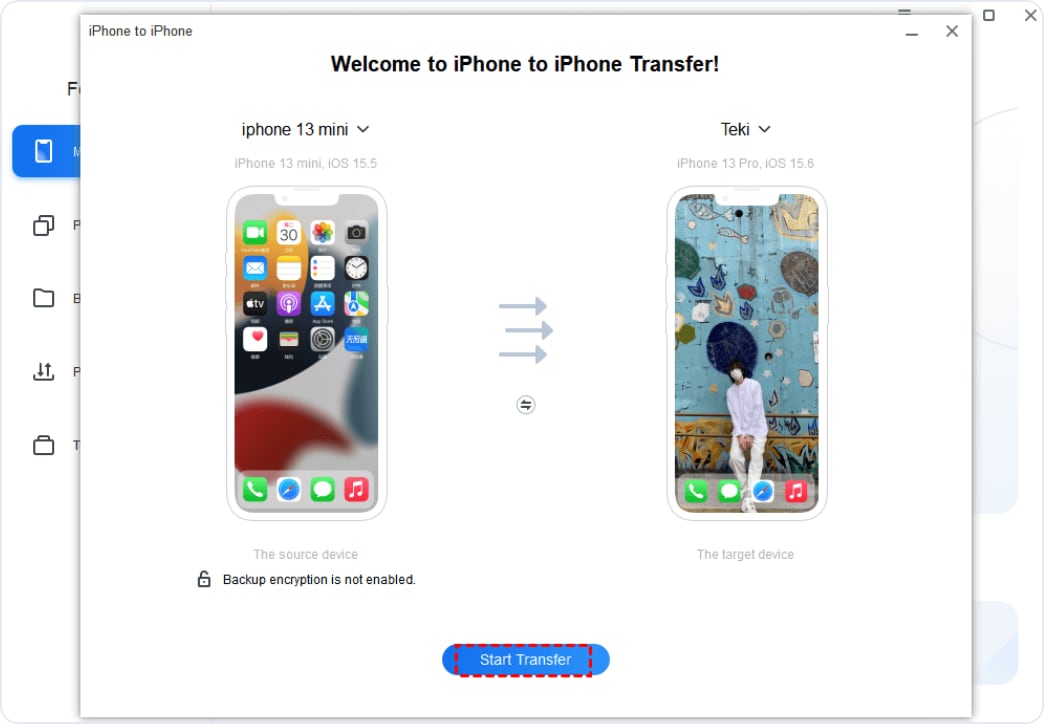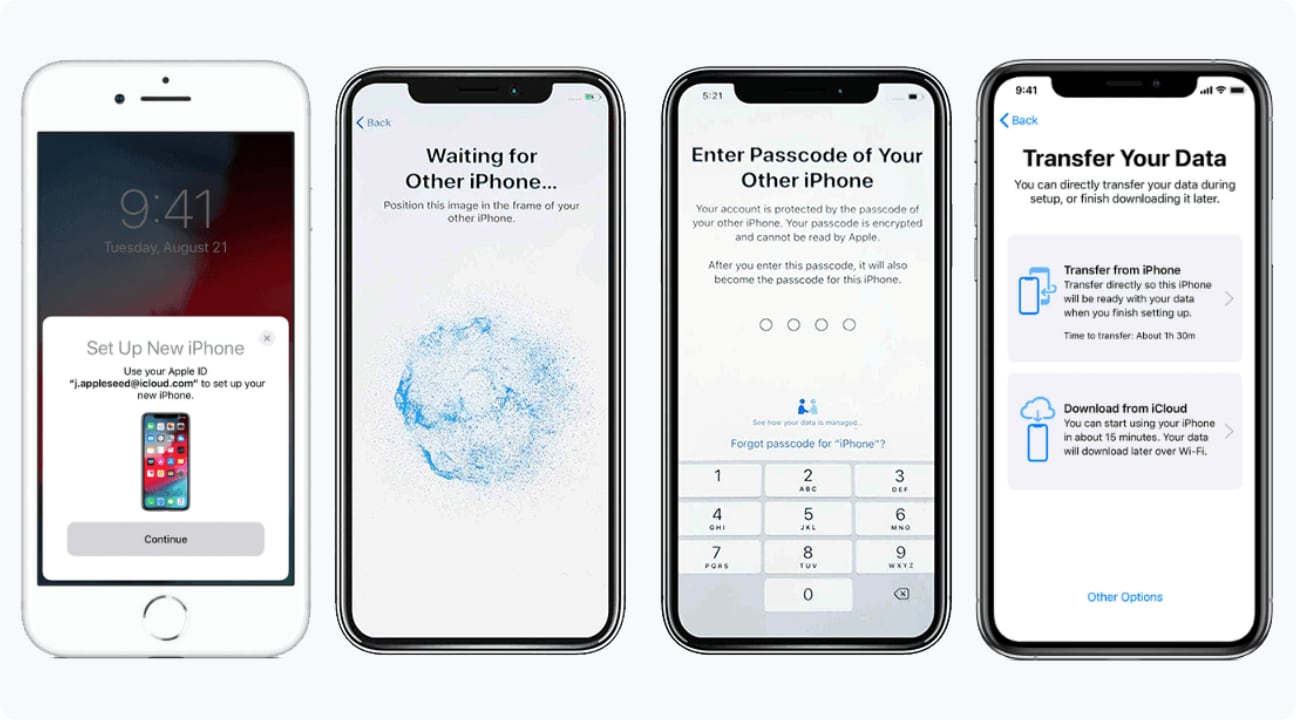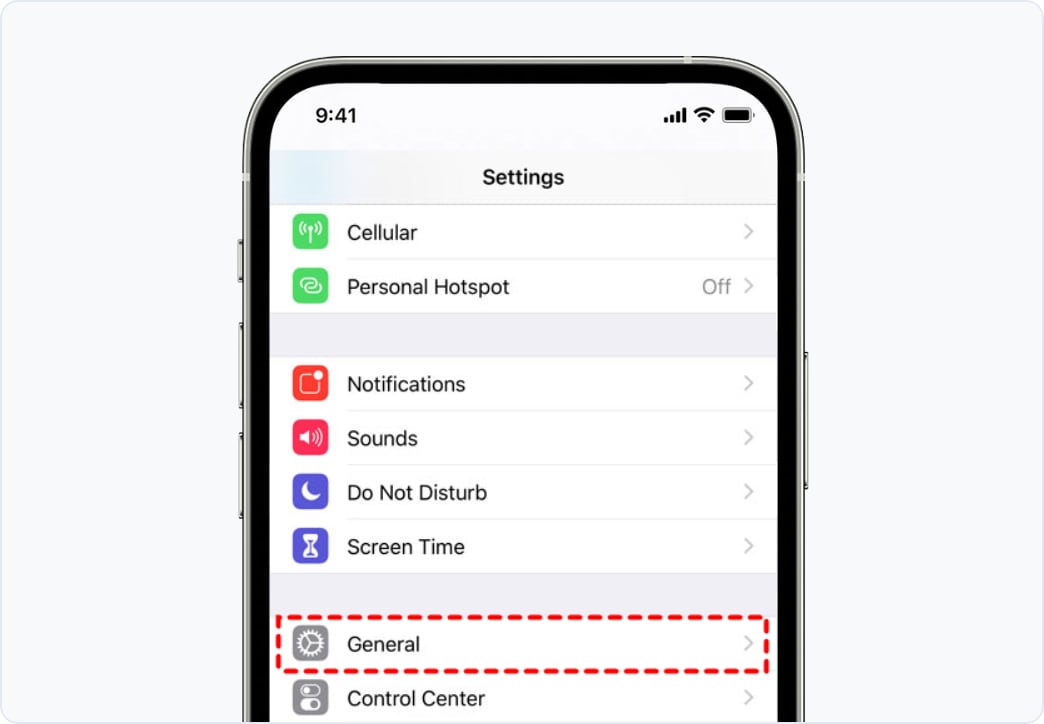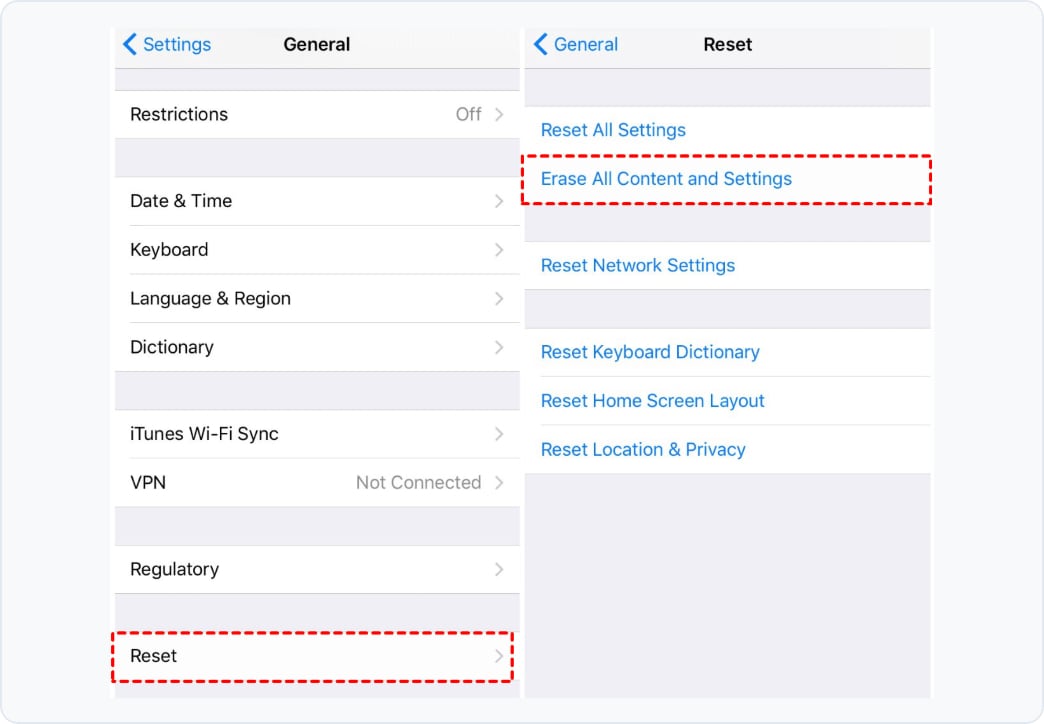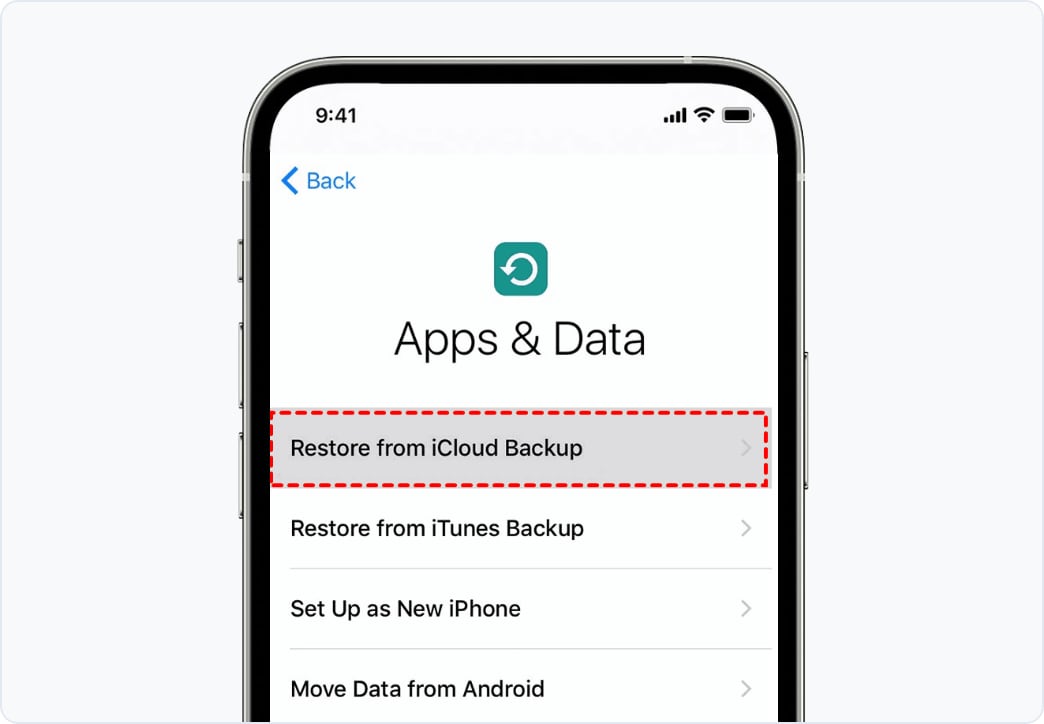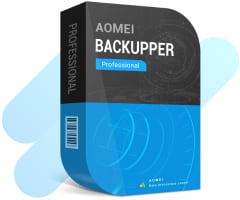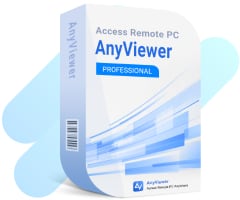Share FoneTool Giveaway with the hashtag
#FoneTool
in tweet and
@AOMEI
on Facebook or
@aomeitech
on Twitter. Your friends will get the best iPhone 15 data manager for free.
If your post about FoneTool Giveaway is reposted by many friends, you will get an opportunity to
win cash. Let's start now and let more friends know it!
The most reposted post will win $200, and the second will get $100.
- Contest Rules Details
-
1.
The Contest ends on October 6th, 2023.
-
2.
Repost FoneTool giveaway campaign with the hashtag #FoneTool and
@AOMEI on Facebook or @aomeitech on Twitter. Share now on Facebook or Share now on Twitter.
-
3.
All participants' posts on Facebook and Twitter count towards the
ranking. Top 2 most retweeted posts will receive cash prizes of $200, and $100 respectively.
-
4.
Winners need to provide a valid PayPal account to get the cash
rewards.
-
5.
AOMEI reserves the right to ban your gift if we found your post to
be spam or deleted.
Check your ranking at any time from here >>
“ I have been using AOMEI software on my computers for a long time - a simple and affordable
solution. It's really stable and powerful. I am sure the experience will be no less successful.
So happy to participate in AOMEI Giveaway, and lucky to win a $100 reward before. ”
—— Words from Руслан Фларитович Садыков