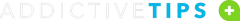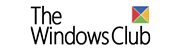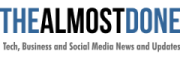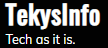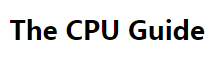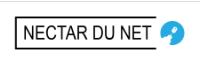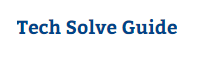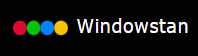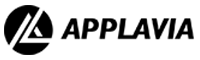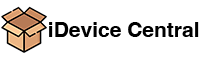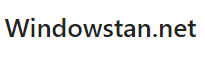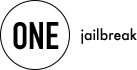Que pensent les autres de FoneTool ?
-

- Les smartphones connaissent une croissance constante avec le nombre d'utilisateurs actifs chaque jour. Avec la demande croissante d’être socialement actif sur les canaux de médias sociaux et sans parler d’un mécanisme essentiel de collaboration et de communication pour les entreprises, ils contiennent plus que jamais une quantité massive de données.
-

- FoneTool est un service de sauvegarde iPhone en ligne fiable pour votre iPhone. Il est sécurisé pour la sauvegarde mobile qui protège vos données susceptibles d'être perdues à tout moment en raison d'un vol ou d'un oubli. En obtenant ce logiciel de sauvegarde iPhone gratuit pour votre iPhone, vous pouvez éviter de perdre vos données et vous pouvez transférer vos données de l'iPhone vers un espace distant disponible via FoneTool.
-

- FoneTool est un nouveau moyen populaire d'effectuer la migration d'un iPhone. Il s'agit d'un logiciel de transfert iPhone puissant et professionnel permettant aux utilisateurs de déplacer des données vers différents appareils. Avec son aide, vous pouvez facilement transférer toutes les données, y compris les paramètres, les données d'applications, les photos, les vidéos et les messages, vers votre nouvel iPhone.
-

- Si vous ne savez pas comment sauvegarder votre iPhone, nous vous proposons une revue de produit pour FoneTool et permettons un transfert iPhone plus rapide. FoneTool agit comme un outil logiciel gratuit pour prendre en charge les fonctions de stockage de données de votre iPhone.
-

- FoneTool est un outil gratuit de gestion de données iPhone. Compatible avec Windows (32 bits/64 bits) et Mac, il couvre les besoins essentiels en matière de gestion des données de l'iPhone, tels que la sauvegarde et le transfert, de la manière la plus simple et la plus efficace. Si vous recherchez la meilleure boîte à outils de sauvegarde et de transfert pour iPhone, le téléchargement de FoneTool pour Windows 11/10/8/7 est une excellente option.
En savoir plus
-

- FoneTool est un outil complet de sauvegarde et de restauration d'iPhone. Vous pouvez sauvegarder et restaurer de manière sélective des photos, des vidéos, des contacts, des messages, de la musique, etc. FoneTool offre également un moyen de sauvegarder en un clic tout le contenu local de l'iPhone sur un ordinateur.
En savoir plus
-

- À une époque où les données sont au centre de notre existence numérique, Fonetool d'AOMEI Technology se distingue comme une solution de sauvegarde iOS fiable et centrée sur l'utilisateur.
En savoir plus
-

- FoneTool n'est pas seulement un outil de transfert puissant, si nécessaire, mais vous pouvez également essayer sa fonction Effacer l'iPhone pour effacer profondément l'iPhone sans mot de passe afin de rendre les données de l'ancien iPhone irrécupérables.
-

- En tant que gestionnaire de sauvegarde iPhone de premier plan, ce service de stockage de données gratuit de FoneTool fonctionne rapidement, se synchronise facilement avec votre PC et vous fait gagner du temps pendant que vous prévisualisez vos données à sauvegarder. Il offre des vitesses étonnantes lors du transfert de données. Son interface facile à utiliser permet des opérations en un seul clic pour un transfert iPhone facilement.
-

- Le service de sauvegarde est gratuit sur tous les appareils iPhone. Certains services payants peuvent être dotés de fonctionnalités avancées et d’un espace de sauvegarde illimité. D'un simple clic, vous pouvez stocker vos données, notamment des photos, des messages, des vidéos, des contacts et bien plus encore. Il est évolutif également avec les anciens et les nouveaux iPhones.
-

- Built-in security features are a convenient way to back up your files even if you have no knowledge about it. It is compliant with encryption and lets you manage your key. It is fast and robust.
-

- As a free version of the online data backup software manager, FoneTool provides a better user experience to its users. Security from data theft or ransomware attacks, high speed, regular updates for data update, comprehensive data backup with multiple backup methods, flexibility to choose the file type for backup...
-

- FoneTool could be your best choice that restores your files and documents while enabling you to leverage great benefits from this backup software manager. Although many iPhone backup tools are there, FoneTool scales even as a free version.
-

- FoneTool is a powerful tool that simplifies the transfer process and guarantees the safe migration of your ata from your old iPhone to your new one. It is one of the easiest and best way to transfer old iPhone to new iPhone.
En savoir plus
-

- Apple’s iCloud and iTunes could also be used to back up your iPhone but your data seems to be overprotected. Even you, the owner, can’t view your data from the backups as you wish. If you don’t want your backup locked by the software, you could try FoneTool, the simplest iPhone backup software.
-

- With FoneTool, you can easily transfer photos, contacts, messages, and videos from your old iPhone to your new iPhone.
En savoir plus
-

- With FoneTool, you' ll experience faster backups, more control over your data, and the ability to backup wirelessly. Plus, FoneTool simplifies the backup process, making it accessible to users of all levels.
En savoir plus
-

- The user-friendly interface of FoneTool makes it simple to backup your files even for a beginner. You can selectively backup different file kinds from your iPhone or to backup all of the stuff on your iPhone to a computer or external device. A one-click backup option for all iPhone local content is also provided by FoneTool.
En savoir plus
-

- FoneTool supports backing up photos, videos, music, contacts, and messages from iPhone to computer. Other features make it far more friendly to users than iCloud and iTunes like save your iPhone backup anywhere on the computer, view iPhone data from backups any time you want, restore iPhone without deleting any data already on iPhone...
-

- FoneTool allows selective backup to save space. This way you can choose any file(s) you like to back up. It helps in a complete backup of files and even restores files from your old iPhone to another.
-

- FoneTool iPhone backup helps in providing multiple backups and restoration methods to create the most comprehensive backup. The program helps save your iPhone memory and excitingly you save your time.
-

- FoneTool can be viewed as the best free backup managing tool for iOS users. It is a helpful backup utility tool that is superbly interactive and offers really helpful features to improve user experience.
-

- FoneTool is totally safe to use. This is because it uses Apples's official device support components. Therefore, this ensures stability and reliability. Even when your data is stored on the local computer, there is no need to worry about it.
-

- FoneTool is one free iPhone backup tool that offers a flexible backup solution. It helps users backup the most important iPhone data (contacts, messages, photos, songs, and videos) to computer with amazing speed.
En savoir plus
-

- A trustworthy iPhone data transfer tool makes it easy to transfer everything from iPhone to iPhone. When you have a new iPhone 14/13/12, FoneTool is your best choice.
En savoir plus
-

- If you want to easily transfer data from iPhone to PC, then FoneTool is highly recommended. It’s one professional iPhone data transfer tool for Windows 11/10/8/7, which supports data transfer between iPhone and computer.
En savoir plus
-

- FoneTool can be a good option for you if you’re looking for the best iPhone backup software to help you back up individual or all of your iPhone’s files to your Windows PC.
En savoir plus
-

- To transfer music to new iPhone, you can rely on AOMEI FoneTool, which is known as a powerful iPhone transfer software. With this tool, you can easily share data between different iPhone on a Windows computer.
En savoir plus
-

- FoneTool can help you backup iPhone to flash drive, lets you preview and select items you want to restore to iPhone. Besides, it will not erase any existing data on your device.
En savoir plus
-

- To make things simple, FoneTool allows you to preview and choose the data you want to backup to save time and storage space. Selectively restoration is also supported.
En savoir plus
-

- FoneTool is totally free and is the simplest iPhone backup software you could find. With simple GUI and simple operation, you could backup and restore your iPhone without efforts.
En savoir plus
-

- FoneTool is a freeware that helps to backup iPhone data. This software is the right choice for Windows users and helps them to backup files in no time. It's an efficient program and doesn't require much technical expertise.
En savoir plus
-

- FoneTool is a premium freeware and is much easier to use than other software. It helps backup iPhone photos, videos, music, contacts, and messages to computer or external drive. You can choose your own way to backup iPhone to computer with it.
En savoir plus
-

- FoneTool is totally free and would very easy to use. In fact, it is one of the most convenient iPhone backup software yet. You could easily understand every step even without user guide.
En savoir plus
-

- It is a free professional iPhone photo transfer, coming from a team of 10 years’ experience of data insurance. You can use it to backup all the photos on iPhone to computer or transfer those photos to any other iOS devices. It is very simple to use and makes you easily manage iPhone backup on PC.
En savoir plus
-

- FoneTool is one free third-party iPhone backup software that provides an easy iPhone data backup & restores solution. It helps you back up the most important iPhone data to a computer and the backup files are accessible.
En savoir plus
-

- FoneTool is one professional iPhone backup software. It is developed by AOMEI Technology – an experienced technical team that focuses on data security for 10 years. This Free tool provides an easy iPhone backup solution to help users ensure data safety.
En savoir plus
-

- In FoneTool, everything from the initial setup to retrieving a backup is super simple and can easily be managed by a layman as well. Most importantly, unlike iTunes or iCloud backup, you can choose what to restore and what not to.Thanks to this smart feature, you can use the software as a storage facility as well. And you get all of that free of cost!
En savoir plus
-

- FoneTool - Clean and smart tool to take full backup of iPad or iPhone easily. is responsive and clean tool that can take complete backup of Apple iPad and iPhone with easy tools. Basically the program has 2 options naming with Photos Backup and Custom Backup.
En savoir plus
-

- FoneTool is the best iPhone backup software. It is not only very easy to use, but also user-friendly in all aspects. You can use it to save photos, videos, music, contacts, and messages from iPhone to computer.
En savoir plus
-

- Maybe you don’t want to transfer all the data from your old phone. Don't worry. you can let FoneTool, one free iPhone transfer tool to help you. It can transfer the most important data, like contacts, messages, photos and videos.
En savoir plus
-

- Amazingly simple, FoneTool Standard is designed in a way that works extra fast. Even a full novice will have their whole system and files saved, with a regular time set to keep it up to date.
En savoir plus
-

- FoneTool is one free third-party iPhone backup software that provides an easy iPhone backup & restore solution. It helps you backup the most important iPhone data to computer and the backup files are accessible.
En savoir plus
-

- FoneTool is one free iPhone transfer tool for Windows PC users. It can help you transfer music, photos, videos, contacts and messages from iPhone to computer easily. What’s more, it allows you to transfer files from computer to iPhone as well.
En savoir plus
-

- FoneTool is a safe and secure backup tool for the iOS platform. FoneTool is easy to use and offer so many features. Even if you are a newbie and don’t know how to backups. You will find Mbackuppwe is super easy to use.
En savoir plus
-

- FoneTool can selectively transfer photos, music, contacts and text massages of your old iPhone to new iPhone, besides, it can also transfer to other iOS devices such as: iPad, iPod Touch with amazing transferring speed. It also can transfer your iPhone data to PC.
En savoir plus
-

- And that is "FoneTool". It is a product by "aomeitech", which is used primarily for the transfer of data between the old iPhone and the new one. Through this app, you can not only f transfer data for free. But can backup and restore too.
En savoir plus
-

- FoneTool is a free software utility that helps iPhone users export or imports their data from/to their iPhones and computers. The users can easily share their iPhone images, contacts, audio, videos, important documents, and other types of files to Windows.
En savoir plus
-

- In this case, you can deploy FoneTool for transferring your photos from iPhone to the PC. FoneTool is an iPhone transfer software that helps users transfer all kinds of photos from iPhone to PC.
En savoir plus
-

- FoneTool is a free iPhone backup software. It can be used to backup your photos, videos, music, contacts, and messages from iPhone to computer.
Read more
-

- FoneTool is a free iPhone backup software. It can be used to backup your photos, videos, music, contacts, and messages from iPhone to computer.
En savoir plus
-

- FoneTool is a reliable and professional iPhone backup software that helps users to backup photos, videos, contacts, music, text messages, and other data to a computer or storage device.
En savoir plus
-

- FoneTool is one professional iPhone backup & transfer tool specially designed for Windows PCs. It can help users transfer music, photos and videos from iPhone to computer and vice versa, from iPhone to another iPhone/iPad.
En savoir plus
-

- يأتي برنامج FoneTool ليساعد كل مستخدمي أجهزة آيفون على تحصيل الفائدة الكبرى من خلال صناعة نسخة احتياطية من هواتفهم الذكية. يمكنك استرجاع حتى 2000 نوع من البيانات في ظرف 20 ثانية فقط.
En savoir plus
-

- FoneTool is a piece of reliable and powerful iPhone backup softare to migrate contacts and other data between two iPhones. It enables you to migrate contacts easily with the below features and advantages.
En savoir plus
-

- FoneTool is a free iPhone transfer software by which you can easily transfer all your essentials to other devices or PCs. It comes with a user-friendly interface, specifically a one-click feature using which even a newbie can backup and transfer the iPhone data to any targeted device instantly.
En savoir plus
-

- One professional iPhone transfer tool named FoneTool can help you transfer photos from old iPhone to new iPhone in an easy, quick, safe way. No Apple account is required and you can transfer hundreds or thousands of photos without effort.
En savoir plus
-

- FoneTool is one PC-based iPhone backup software. It supports data transfer between iPhone and computer. You can first transfer purchased and non-purchased songs from old iPhone to computer and then transfer them to new iPhone 13.
En savoir plus
-

- Here, we would like to recommend FoneTool, which is one of the best iPhone backup software that allows you to backup iPhone music to a computer easily even they are non-purchased.
En savoir plus
-

- FoneTool is one easy-to-use iPhone backup and transfer tool for Windows PC, which can help users backup iPhone data or transfer data to a selected place.
En savoir plus
-

- FoneTool is the easiest way to perform such a process. It is professional transfer software enabling users to share data, including photos, videos, contacts, music, etc. between iPhone and Windows computer or an external disk.
En savoir plus
-

- FoneTool est largement compatible, vous pouvez donc vous y fier sans hésitation, que vous utilisiez Windows 11/10/8.1/8/7 ou Windows XP. Il fonctionne également bien avec différents modèles d’iPhone (de l’iPhone 4 à l’iPhone 13), de l’iPad et de l’iPod.
En savoir plus
-

- FoneTool is a solution to help you transfer data from an iPhone to another iPhone or a Windows PC. It is very useful in case of data transfer for backup and restore or to wipe out data completely.
En savoir plus
-

- Whether you want to transfer all data selected files from iPhone to iPhone, FoneTool – one iPhone transfer tool for Windows PC can help you make it. This tool can help you easily transfer data in different situations.
En savoir plus
-

- Here we would like to recommend a popular and powerful iOS transfer tool named FoneTool is a powerful iOS transfer tool enabling you to import videos from your computer to your iPhone/iPad/iPod Touch.
En savoir plus
-

- FoneTool is one iPhone transfer software for iPhone, iPad, and Windows PC users. It supports data transfer between iPhone and computer, between two iPhones.
En savoir plus
-

- FoneTool Pro is iPhone transfer software & backup tool for Windows users that can transfer iPhone data at a fast speed. It is an ideal solution to protect your important iPhone data from loss or damage.
En savoir plus
-

- FoneTool is one professional iPhone backup tool as well as an iPhone transfer tool for iPhone, iPad, iPod touch & Windows 11/10/8/7 users. It can help users transfer both purchased and non-purchased items between iDevice and computer.
En savoir plus
-

- FoneTool is a professional iOS backup tool developed by a team focused on data security for over 10 years. You can easily backup to a Windows computer, external HDD, SSD, SD card, or USB drive easily.
En savoir plus
-

- FoneTool, one of the best software to transfer and backup the iPhone, is suggested for you to transfer Sony photos to iPhone.
En savoir plus
-

- FoneTool is a professional iPhone data backup tool for Windows users. It can help users backup iPhone data to computer, external hard drive, and USB card drive. With it’s help, you can easily backup iPhone photos to a computer.
En savoir plus
-

- To backup your iPhone easily and flexibly, you can turn to FoneTool. It is a professional yet free software to backup iPhone. With this tool, you can easily backup an iPhone to your Windows computer or external hard drive within a few clicks.
En savoir plus
-

- FoneTool is a professional iOS backup and transfer tool. You can easily save photos and videos from iPhone to your computer with this tool. Besides photos, FoneTool can also help you to transfer videos, contacts, and photos from iPhone to computer.
En savoir plus
-

- Best iOS transfer tool – FoneTool is very helpful. With the intuitive interface, you can easily transfer songs to your iPhone with ease. And you don’t need to worry about transfer failure and data loss.
En savoir plus
-

- If you want to transfer music from computer to iPhone quickly and easily, FoneTool, a professional iPhone transfer software, is your best choice. The user-friendly interface enables you to transfer music in three simple steps.
En savoir plus
-

- You can also use FoneTool to aid you with a more reliable and quick transfer service. If you are still looking for better free software to backup iphone, AOEMI FoneTool is definitely worth a try.
En savoir plus
-

- To transfer iPhone data without iCloud and iTunes, you can rely on FoneTool. It is the best iPhone transfer software. This tool can help you transfer everything from one iPhone to another.
En savoir plus
-

- FoneTool is one professional iOS data backup and transfer tool for Windows users. It provides a direct way to help users transfer music from computer to iPhone via USB cable.
En savoir plus
-

- FoneTool, one of the best iPhone transfer software, helps you transfer data to a new iPhone fully or selectively. Without Apple ID limitations, you can be free to transfer data between iPhones that signed in with different Apple ID.
En savoir plus
-

- Here recommends a powerful iPhone to iPhone transfer software named FoneTool. It is the fastest way to transfer pictures from old iPhone to new iPhone.
En savoir plus
-

- C’est une des dernières solutions de l’entreprise AOMEI Technology. Elle présente FoneTool, comme un outil de gestion de données tout-en-un pour la sauvegarde et la restauration de vos appareils iOS, le transfert de données à une vitesse ultra-rapide.
En savoir plus
-

- FoneTool can help you easily transfer any video from any computer to any iPhone. If you want to transfer large videos, FoneTool can also help you to achieve the purpose. Meanwhile, it also can help you transfer 4K videos from iPhone to PC without effort.
En savoir plus
-

- Pour sauvegarder l’iPhone avec souplesse et éviter l’épuisement du disque C, vous pouvez vous référer à ce qui suit, et nous allons démontrer une meilleure façon de sauvegarder l’iPhone facilement.
En savoir plus
-

- FoneTool is not only a free software to backup iPhone. If you use FoneTool, you will find that it is also the best iPhone 14 switcher for easy iPhone to iPhone data migration, backup and wipe.
En savoir plus
-

- AOMEI MBackupper est un logiciel de sauvegarde iPhone gratuit. Il peut être utilisé pour sauvegarder vos photos, vidéos, musique, contacts et messages de l’iPhone à votre ordinateur.
En savoir plus
-

- FoneTool is a free iPhone backup software. It can help you backup and transfer your iPhone data for free, such as iPhone/iPad/iPod photos, videos, music, contacts, etc.
En savoir plus
-

- AOMEI FoneTool Professional is an iPhone data transfer and backup tool to manage iPhone, iPad, and iPod touch data quickly and easily.
En savoir plus
-

- FoneTool is one comprehensive iPhone management tool for Windows users, which supports data backup and data transfer. It is developed by a team that has focused on data security for over 10 years. The tool provides different backup modes to meet your backup needs in different situations.
En savoir plus
-

- While Quick Start is highly demanding about network connectivity, data transfer over cables will be more reliable, secure, and speedy. Users should consider using a powerful iPhone transfer software - FoneTool.
En savoir plus
-

- AOMEI FoneTool is a iphone transfer software designed for fast and easy backup of iPhone/iPad/iPod photos, videos, music, contacts and messages.
En savoir plus
-

- FoneTool is a free iPhone backup software. You can make a full backup or a partial backup of your iPhone to save important data. When you change to a new iPhone, you exactly need these functions to solve the problems you face.
En savoir plus
-

- you will want an easy-to-use and powerful iOS data transfer tool to manage and share iPhone/iPad data. FoneTool is such a tool. It is a comprehensive iPhone data transfer software using an intuitive interface.
En savoir plus
-

- FoneTool is one easy-to-use iPhone transfer software specially designed for Windows users. It supports data transfer from iPhone to iPhone, from iPhone to computer, and from computer to iPhone.
En savoir plus
-

- After having a new Apple account, you want to transfer important data, epically the contacts, to your new contacts. Apple provides several ways of transferring important data, especially the contacts, from iPhone to iPhone.
En savoir plus
-

- FoneTool est un tel outil. Il s’agit d’un logiciel intégré de transfert de données iPhone qui utilise une interface intuitive. Il vous offre une variété de fonctionnalités de l’iPhone au PC, ainsi que le transfert du PC à l’iPhone.
En savoir plus
-

- FoneTool is an easy-to-use free software to backup iPhone. It simplifies the iOS backup and helps you to easily manage your iPhone files. You can completely backup your iPhone data within one click or select backup photos, videos, contacts, and messages.
En savoir plus
-

- The best way to transfer iPhone data is to utilize FoneTool. It is the best iPhone transfer software, providing a secure way to transfer everything from iPhone to another iPhone easily. It was designed to simply iPhone data transfer.
En savoir plus
-

- Pour assurer la sécurité de vos données iPhone, ce guide vous fournit l’un des meilleurs logiciels de sauvegarde iPhone. Continuez à lire les instructions détaillées pour tirer le meilleur parti de ce logiciel de sauvegarde.
En savoir plus
-

- When you has got a new iPhone, and intend to transfer data from iPhone to iPhone without backup, the iPhone to iPhone function in FoneTool is an excellent choice for you.
En savoir plus
-

- FoneTool is also one iPhone transfer software that supports data transfer between iPhone and computer, which means that it can also help you transfer photos from iPhone to computer in full resolution.
En savoir plus
-

- FoneTool for iOS is one free and fast data transfer tool for iOS devices, it can help you wirelessly transfer data from one iPhone to another one. The tool allows you to transfer data without celullar data worry – the transfer does not require Wi-Fi and does not consume cellular data.
En savoir plus
-

- The best way to transfer iPhone data is to utilize FoneTool. It is the best iPhone transfer software, providing a secure way to transfer everything from iPhone to another iPhone easily. It was designed to simply iPhone data transfer.
En savoir plus
-

- Music plays a vital part in our lives. But lots of users want an outstanding transfer tool to put music to iPhone when they give up iTunes. Luckily, you can employ FoneTool to transfer music to iPhone without iTunes.
En savoir plus
-

- FoneTool is a good iTunes alternative for iPhone backup and restore, but it is not only a backup software but also provides many other useful features.
En savoir plus
-

- FoneTool, a professional transfer tool designed for iOS devices, is highly recommended, which can satisfy all your demands for iPhone transfer software.
En savoir plus
-

- FoneTool's iPhone to iPhone transfer function is ideal if you wish to switch to a new iPhone without losing any apps (including data and preference), photos, videos, system settings, calendar, and so on.
En savoir plus
-

- FoneTool is a free software to backup iPhone on Windows PC and laptop. With advanced technology, you can easily backup all iPhone data, including photos, videos, contacts, messages, app data, music.
En savoir plus
-

- FoneTool is a powerful and professional iPhone transfer software that enables users to transfer photos, videos, contacts, and music from iPhone/iPad to Windows 11/10/8/7 with a few steps.
En savoir plus
-

- FoneTool is one professional iOS data management tool for Windows users. This tool supports data transfer between iPhone and a computer, and between iPhone and another iPhone/iPad. It can help you transfer all content at once or only select files according to your situation.
En savoir plus
-

- When you do not have a computer at hand, you can use FoneTool for iOS to transfer data between two iPhones wirelessly.
En savoir plus
-

- In conclusion, whether you're seeking the finest iPhone backup software to help you back up certain data from your iPhone to your Windows PC or the whole contents of your iPhone, FoneTool might be a decent option for you.
En savoir plus
-

- The best free software to backup iPhone for Windows users, that's FoneTool. This tool is designed to meet the different backup needs of users in different situations.
En savoir plus
-

- The introduction to the free iPhone transfer software ends there. I really hope FoneTool enables you to quickly and easily transfer data between your iOS devices and computer.
En savoir plus
-

- iPhone transfer software, FoneTool, offers a number of advantages that make it an invaluable tool for managing your data. It is highly recommended that you try FoneTool, which can meet all of your iPhone transfer software needs.
En savoir plus
-

- FoneTool est également un puissant logiciel de transfert pour iPhone développé par AOMEI. Il offre aux utilisateurs un moyen facile à utiliser et sécurisé de transférer des données entre leur iPhone et d’autres appareils tels que des ordinateurs ou des tablettes.
En savoir plus
-

- FoneTool can help you transfer photos, videos, songs, and contacts from iPhone to PC. It will sort the data according to its type and list them one by one, which makes it easy enough to find the files you need.
En savoir plus
-

- That's all for the introduction to the best iPhone to PC transfer software. I hope you can use FoneTool to transfer data from iPhone to PC in this simple, quick, and easy way.
En savoir plus
-

- Here we would like to recommend FoneTool, which could be the best free software to backup iPhone. With FoneTool, you can easily backup your iPhone photos, videos, music, contacts, and messages to your PC.
En savoir plus
-

- FoneTool is known as a powerful iPhone transfer software. With this tool, you can easily manage your iPhone photos, videos, messages, contacts, music, and other data in Windows 11/10/8/7 computer.
En savoir plus
-

- AOMEI Fone Tool transfers iPhone data safely to another iPhone. Afraid of data loss? Your insurance is your backup. Upgrade to a new iPhone? One click can transfer data.
En savoir plus
-

- Download FoneTool 2023 Best iPhone Backup & Transfer for PC Windows and Mac. FoneTool is a free iPhone data management tool that allows users to transfer, backup, and manage your data on your iPhone or iPad.
En savoir plus
-

- FoneTool also supports data transfer from PC to iPhone. If needed, you can go to PC to iPhone to transfer selected files to iPhone and it will not erase any existing data on the device.
En savoir plus
-

- FoneTool, formerly known as AOMEI MBackupper, is a free iPhone Data Management tool. Compatible with Windows (32-bit/64-bit) and Mac, it covers essential iPhone Data Management needs such as backup and transfer in the most easy and efficient way.
En savoir plus
-

- FoneTool, a professional iOS device transfer application, comes highly recommended and can meet all of your iPhone to PC software needs.
En savoir plus
-

- AOMEI FoneTool's backup iPhone and restore tool is another standout feature. With this tool, you can create a backup of your entire iOS device, including all your data, settings, and apps.
En savoir plus
-

- FoneTool is one professional iPhone data backup tool for Windows PC. The software was developed by AOMEI Tech, a team that has focused on data security for more than 12 years.
En savoir plus
-

- FoneTool from AOMEI is an iPhone data transfer and management tool that allows you to transfer data between iPhones and computers, backup and restore data, and manage data on your iPhone.
En savoir plus
-

- You are recommended the best iPhone backup software - FoneTool, which is a popluar and professional iOS backup tool, enabling you to backup iPhone easily and quickly.
En savoir plus
-

- FoneTool is an easy-to-use and powerful software. It comes with various features and advantages to satisfy different demands. Besides, FoneTool integrate different other functions for better managing your iOS data.
En savoir plus
-

- If iTunes cannot meet your needs, you can turn to a third-party backup tool such as FoneTool. It can help you easily backup iPhone to computer, external hard drive or flash drive.
En savoir plus
-

- A iPhone data transfer tool is helpful for most iPhone users. When you want the best file transfer app for iPhone to PC, FoneTool is the best choice to perform it
En savoir plus
-

- That’s all for the best free software to backup iPhone. FoneTool is also a powerful transfer software to enable you to transfer data from one iPhone to iPhone after setup, from iPhone to PC, and vice versa. Just download it, and find more useful functions on your own.
En savoir plus
-

- FoneTool for iOS to transfer music and other files. The transfer does not require the use of Wi-Fi or cellular data. It’s a good choice when you want to transfer data without Internet.
En savoir plus
-

- It is compatible with all iOS devices and supports the latest iOS 15. If you are looking for a simple and effective way to back up and pensfer your iPhone data, you should give this app a try.
En savoir plus
-

- FoneTool is also an iOS transfer and management tool integrating various features. For example, it helps you to easily manage your WhatsApp data, you can transfer WhatsApp from iPhone to iPhone.
En savoir plus
-

- Great iPhone transfer software can play an important role in daily iPhone use. FoneTool is such a tool making it easy to transfer data to a new iPhone, transfer photos, videos, contacts, music, from iPhone to PC, and from PC to iPhone.
En savoir plus
-

- The main benefit of using FoneTool over the traditional method of using iTunes for data backup and transfer is that it is very straightforward, and its user interface is easy-to-use and understand.
En savoir plus
-

- If your iPhone is crowded with a large number of duplicate photos, the Photo Deduplication function in FoneTool can help scan and erase any duplicate and similar photos in a flash.
En savoir plus
-

- FoneTool is one of AOMEI's products, specifically designed for iOS devices. It enables users to backup and recover data, transfer and manage files, and restore lost or deleted data on iPhone, iPad, and iPod Touch devices.
En savoir plus
-

- If you want to easily backup important files and view the backup files on PC, then you can turn to an easy-to-use tool like FoneTool.
En savoir plus
-

- With FoneTool, you can easily delete duplicate photos on iPhone, computer, USB flash drive or external hard drive, and you can also use this software to help you realize iPhone data transfer.
En savoir plus
-

- FoneTool was designed by a professional team who has been working on data security for over 10 years. Thanks to the user-friendly interface, anyone can easily perform an iPhone data cloning operation easily.
En savoir plus
-

- As you can see, it is more convenient to transfer music with FoneTool than iTunes. In addition, FoneTool is able to transfer music from one Apple ID to another, which means you can easily share music with family and friends.
En savoir plus
-

- FoneTool is one comprehensive iPhone management tool for Windows users. With this tool, you can easily backup iPhone on Windows, check backup files and selectively restore iPhone backup.
En savoir plus
-

- FoneTool offers a user-friendly interface that simplifies the transfer process. Its intuitive design ensures that even users with limited technical knowledge can navigate the software effortlessly.
En savoir plus
-

- FoneTool guarantees the safety and accessibility of your valuable information. Choose the right iPhone transfer software and experience peace of mind knowing that your data is in good hands.
En savoir plus
-

- If you want to clone an iPhone wirelessly, then you can use QuickStart or Move to iOS. However, they do not support data transfer between different accounts. If you want to clone an iPhone to another one using a different account, then you can use FoneTool.
En savoir plus
-

- Our recommendation is FoneTool, an exceptional free software to backup iPhone. FoneTool surpasses iTunes in numerous aspects, making it the preferred option for many users.
En savoir plus
-

- FoneTool is indeed a reliable and convenient option for transferring WhatsApp data from one iPhone to another. Its one-click transfer feature and user-friendly interface make the process simple and accessible to anyone.
En savoir plus
-

- To easily clone iPhone data easily, you can turn to FoneTool. It is an ultimate all-in-one iPhone data transfer and backup tool designed to enhance your iPhone experience like never before.
En savoir plus
-

- As you can see, FoneTool is the best iPhone-to-iPhone transfer software. It comes with an intuitive and easy-to-use interface, so anyone can easily complete iPhone data migration. FoneTool not only transfers data between iPhone but also manage, backup, and restore iOS data easily.
En savoir plus
-

- FoneTool is an exceptional mobile utility that provides a comprehensive set of features to enhance the performance of your smartphone. With its user-friendly interface and powerful functionalities, FoneTool offers a seamless experience for optimizing device speed, managing files, and ensuring data security. It's a must-have tool for anyone looking to optimize their phone's performance effortlessly. Highly recommended!
En savoir plus
-

- FoneTool is an absolute standout! Its dual functionality of data erasure and secure backup hits the sweet spot. The options to tailor the process to personal needs is a huge plus. If you're seeking a swift, secure, and effortless way to erase your iPhone data, look no further than FoneTool!
En savoir plus
-

- In addition to erasing iPhone with one click, FoneTool also can help you erase specific types of data. For example, you can delete messages on iPhone to free up space.
En savoir plus
-

- The amount of data that is stored on smartphones is staggering. This data includes everything from our personal photos and contacts to our work emails and financial information. The problem arises when we switch from an older smartphone to a new one. Here, Fonetool plays a significant role in transferring data from the older phone to the new one.
En savoir plus
-

- FoneTool is widely regarded as the top-notch freeback up management tool for iOS users. This exceprional utility greatly enhances users experience with its interactive interface and an array of valuable festures.
En savoir plus
-

- We highly recommend utilizing FoneTool, an exceptional free duplicate photo cleaner for PC and iPhone/iPad. This remarkable tool offers a host of advantages and features that set it apart from similar alternatives.
En savoir plus
-

- To overcome these limitations and transfer multiple files or purchased music, using a dedicated tool like FoneTool is recommended. FoneTool provides a comprehensive solution for data transfer between iPhones, offering enhanced features and functionality.
En savoir plus
-

- FoneTool offers an excellent alternative to iCloud for backing up your WhatsApp data from your iPhone to your PC. With FoneTool’s comprehensive backup feature, you can effortlessly save your WhatsApp chats, photos, videos, and other attachments to your computer.
En savoir plus
-

- With FoneTool, Windows users can enjoy a seamless file transfer experience between their iOS devices and Windows computers. Embrace FoneTool as your go-to AirDrop alternative for Windows and unlock the power of effortless file sharing.
En savoir plus
-

- FoneTool is a versatile file transfer and backup tool that is designed to work perfectly with iPhone and any Apple device. It has a great interface and easy-to-use navigation that you will get hooked on from the first try.
En savoir plus
-

- FoneTool, a comprehensive iOS data management tool, offers the best alternative to AirDrop for Windows users. With its user-friendly interface and powerful features, FoneTool allows seamless file transfer between iOS devices and Windows
En savoir plus
-

- FoneTool is widely recognized as one of the top iPhone data managers available, offering seamless backup solutions. With FoneTool, you can effortlessly select the specific files you wish to backup and restore, through its user-friendly interface.
En savoir plus
-

- FoneTool not only allows you to transfer photos but also music, contacts, and videos from your iPhone to your computer directly.
En savoir plus
-

- You may rely on FoneTool to swiftly transfer all your data via USB connection if you want to start using your new iPhone as soon as possible.
En savoir plus
-

- To ensure that data recovery becomes nearly impossible, it is highly recommended to use a reliable and efficient iPhone data eraser to wipe your iPhone clean. FoneTool is a good option in this case.
En savoir plus
-

- FoneTool is a remarkable iPhone transfer software. With its exceptional speed, it allows you to transfer various types of data such as photos, videos, music, contacts, messages, and app data between iPhones.
En savoir plus
-

- When it comes to transferring specific contacts from iPhone to iPad, FoneTool is the go-to solution. This convenient iPhone transfer tool is specially designed to provide a seamless experience for iPhone and iPad users.
En savoir plus
-

- FoneTool has proved to the one of the best free and safe iPhone transfer software in 2023.
En savoir plus
-

- As you have seen, FoneTool is really simple to use and also very complete, it gives you all the functions you really need with incredible simplicity.
En savoir plus
-

- If the iPhone' s internal storage is still empty, you can try an alternative way to perform a photo transfer process with FoneTool. In addition to backing up and transferring your iPhone to PC, you can use FoneTool to erase the iPhone with just a few clicks.
En savoir plus
-

- AOMEI's FoneTool stands out as a reliable and feature-rich solution that simplifies the backup process and ensures the security of your iPhone data.
En savoir plus
-

- FoneTool, is an exceptional iPhone backup software that offers a comprehensive set of features, making it a standout choice in the market.
En savoir plus
-

- FoneTool allows you to transfer all kinds of data (including contacts, messages, photos, videos, music, apps, and more), ensuring that all your important files are effortlessly moved to your new iPhone.
En savoir plus
-

- If you are looking for a safe and fast way to transfer WhatsApp chats from iPhone to iPhone, FoneTool will be your best choice. FoneTool is an efficient WhatsApp iPhone to iPhone transfer tool that allows you to move your data with just one click.
En savoir plus
-

- With FoneTool, you can specifically reinforcement photographs, recordings, contacts, music, messages, or totally reinforcement all iPhone to outside hard drive, SSD, USB streak drive, NAS drive and other outer.
En savoir plus
-

- AOMEI FoneTool is a great software tool for iOS device users who need to manage and recover their data. Its user-friendly interface, fast data recovery, and data transfer features make it a great choice.
En savoir plus
-

- In fact, FoneTool offers a more flexible and customizable backup service than iTunes, as well as truly versatile and flawless data transfer functions.
En savoir plus
-

- With the help of FoneTool, you can selectively or fully transfer iPhone data efficiently. In addition, it offers the added benefit to help your erase iPhone before selling it to protect your personal data. Download and use it at once!
En savoir plus
-

- In this case, FoneTool will be the best option for you. With the help of FoneTool, you can easily clone your iPhone to a PC or anther iPhone. If you just want to selectively clone your iPhone or transfer WhatsApp to new iPhone, FoneTool can also meet your requirements. Try it out!
En savoir plus
-

- FoneTool is a good option for you in this case, which is a safe and professional backup tool that cannot only help you back up or transfer your iPhone data but also erase your iPhone thoroughly and irreversibly without Apple ID.
En savoir plus
-

- FoneTool is a safe and professional iPhone dataransfer tool that ensures seamless and fast WhatsApp data transfer. In addition, FoneTool can help you transfer photos, videos, contacts, and messages to a PC or another iPhone.
En savoir plus
-

- if the Erase All Content and Settings option is greyed out, what to do? In this case, the most recommended is FoneTool - a versatile iOS data eraser. This powerful tool is the first choice for those looking to permanently delete all iPhone data to protect personal information.
En savoir plus
-

- If you are looking for a safe and fast way to perform an iPhone erase all content and settings, FoneTool will be your best choice, an excellent iOS data eraser that ensures permanent deletion of all iPhone data, and protect your personal information.
En savoir plus
-

- FoneTool es una aplicación móvil versátil diseñada para simplificar y optimizar el uso de los teléfonos inteligentes. Ya seas estudiante, profesional o cualquier persona que busque una experiencia más organizada y productiva con el teléfono, FoneTool ofrece una variedad de funciones para simplificar tus tareas diarias.
En savoir plus
-

- FoneTool is more than just iPhone backup and recovery software. It is also an excellent data transfer tool that can help you transfer old iPhone to new iPhone with one click. Why not try it out? Download and use FoneTool right now!
En savoir plus
-

- With FoneTool, you cannot only transfer WhatsApp to new iPhone but also transfer all iPhone data from your old iPhone to your new iPhone with one click.
En savoir plus
-

- With FoneTool, you can choose to transfer all data (such as photos, videos, music, contacts, messages, app data, and more) from iPhone to iPhone with a single click or pick specific files according to your requirements.
En savoir plus
-

- FoneTool is a free and reliable iPhone transfer and backup tool that excels at backing up and restoring data. On top of that, its functionality extends to proficient iOS wiping, making it a key component of the next aspect.
En savoir plus
-

- If you want to securely and permanently erase your iPhone data to prevent any potential recovery, use FoneTool, your reliable data erasure solution.
En savoir plus
-

- With the help of FoneTool, you can transfer all data from one iPhone to another iPhone with one click or selectively transfer your iPhone data (including photos, videos, contacts, music, and more) to a PC or external hard drive. Besides, you can use FoneTool to backup iPhone on Windows with ease.
En savoir plus
-

- To transferring your WhatsApp data, FoneTool helps you easily transfer all your data from your old iPhone to your new one.
En savoir plus
-

- FoneTool enables you to select specific data (such as photos, videos, contacts, and more) for cloning from one iPhone to another and helps you move iPhone backup to external hard drive.
En savoir plus
-

- If you have a PC at hand, the easiest way to clone an iPhone to another is to use the safe and professional iPhone transfer and backup software like FoneTool. With the help of FoneTool, you can transfer all data (including apps and settings) from one iPhone to another iPhone with one click.
En savoir plus
-

- FoneTool also helps you easily transfer all your data from your old iPhone to your new one.
En savoir plus
-

Cameron Packham
- Une simplicité élégante. C'est un outil merveilleusement simple mais efficace qui peut améliorer votre expérience. Bravo au développeur !
-

Kailey Fadler
- On m'a montré FoneTool et je ne peux plus m'en passer.
-

Ayers
- FoneTool est un très bon produit et je suis content que vous l'ayez fait.
-

Roden
- Parfait.
-

Sheyla K.
- Je viens de commencer à utiliser votre application, et je voulais juste dire que je trouve votre documentation facile à lire et à trouver les informations pertinentes. Votre application semble fonctionner très bien, et je n'ai pas eu de problèmes.
-

Rayce
- D'habitude, je suis très critique à l'égard du produit, mais le vôtre répond tout simplement à mes besoins.
-

Stiles Qualters
- Je suis un utilisateur de votre logiciel, et je voudrais simplement vous dire à quel point il est extrêmement utile et vous remercier d'avoir créé un outil génial et gratuit.
-

Lanna
- Vraiment utile quand je veux sauvegarder mon iPhone, gain de temps ! Merci beaucoup : )
-

Heathcliff Zachary
- Merci pour votre excellent travail !
-

Martin
- Bonne application et facile à utiliser.
-

Norvell Lee
- Je dois dire que vous avez un logiciel impressionnant, tout simplement génial !
-

Takira
- Ah ! Ça a bien marché.