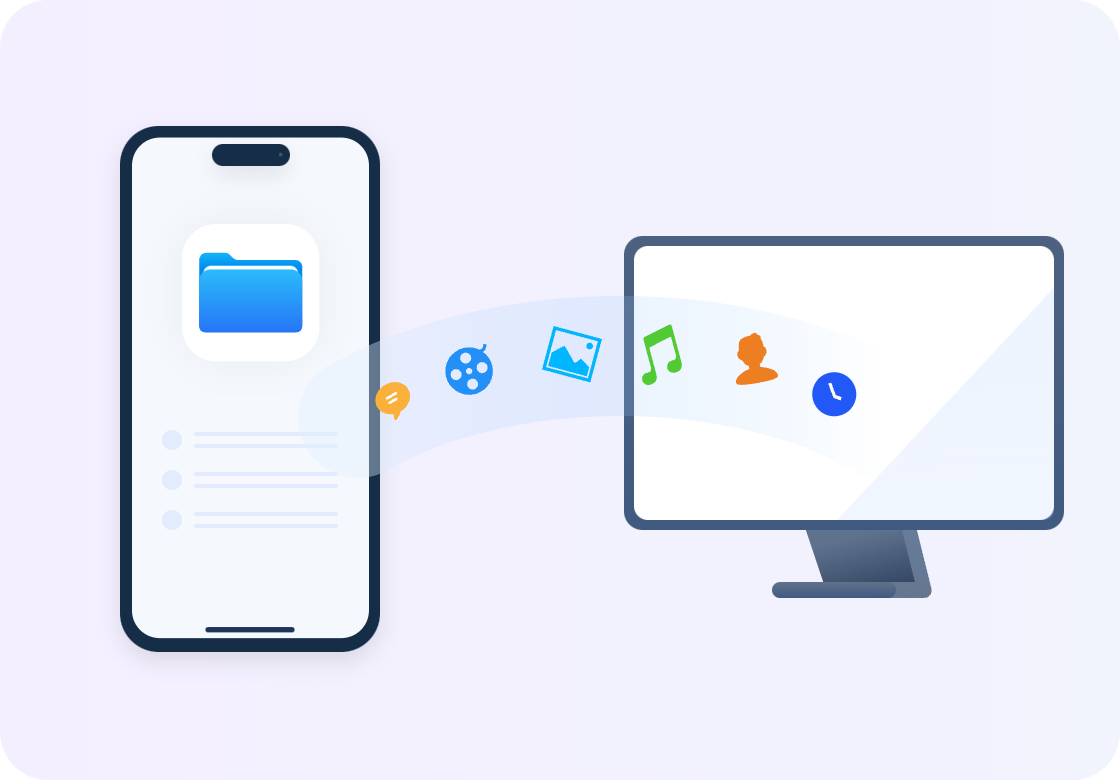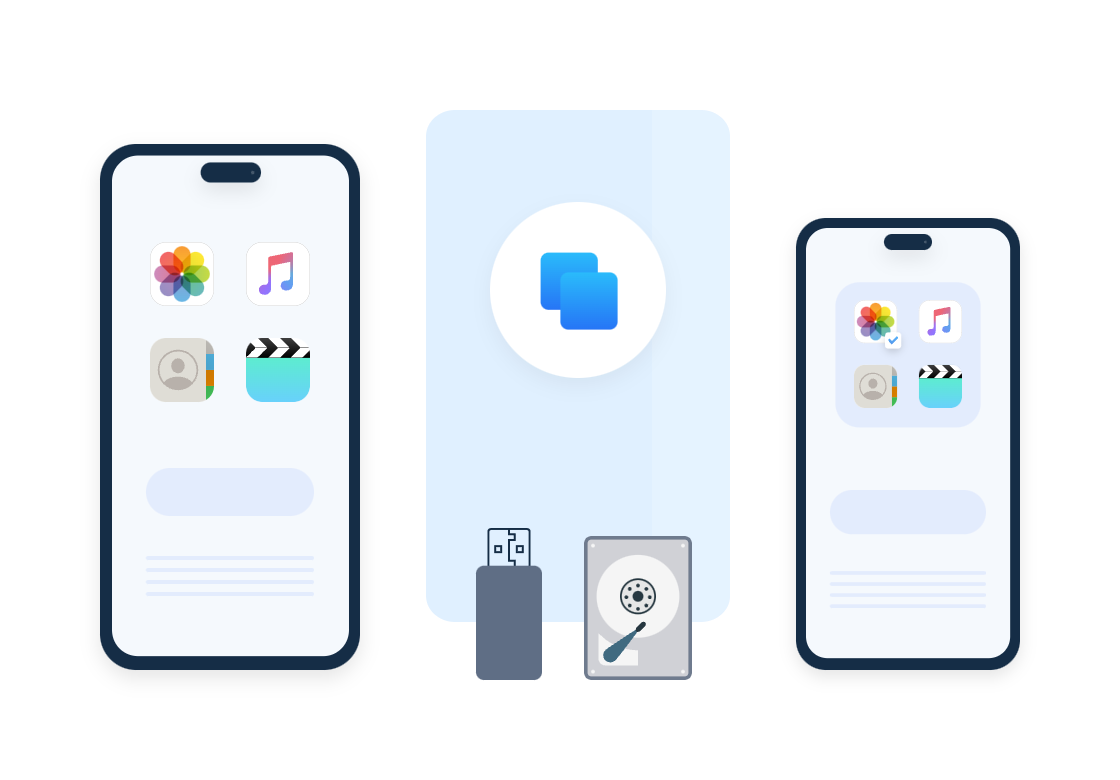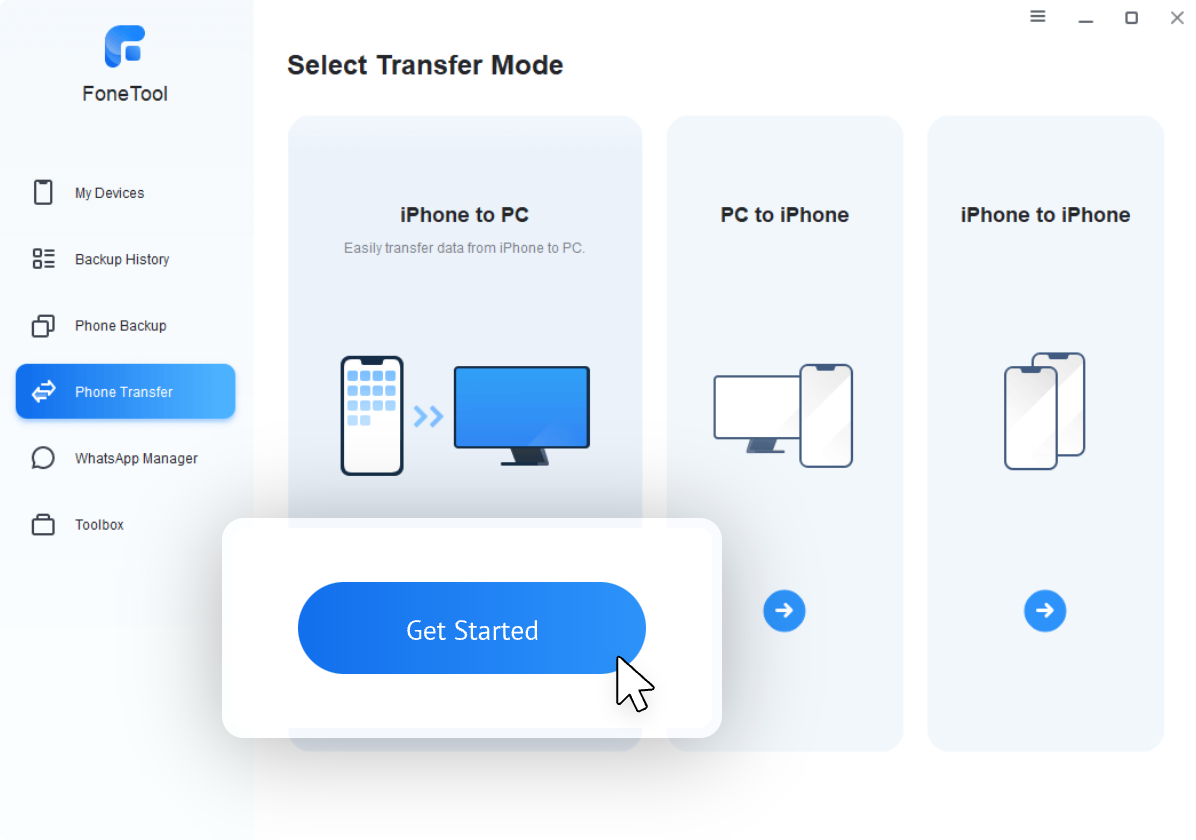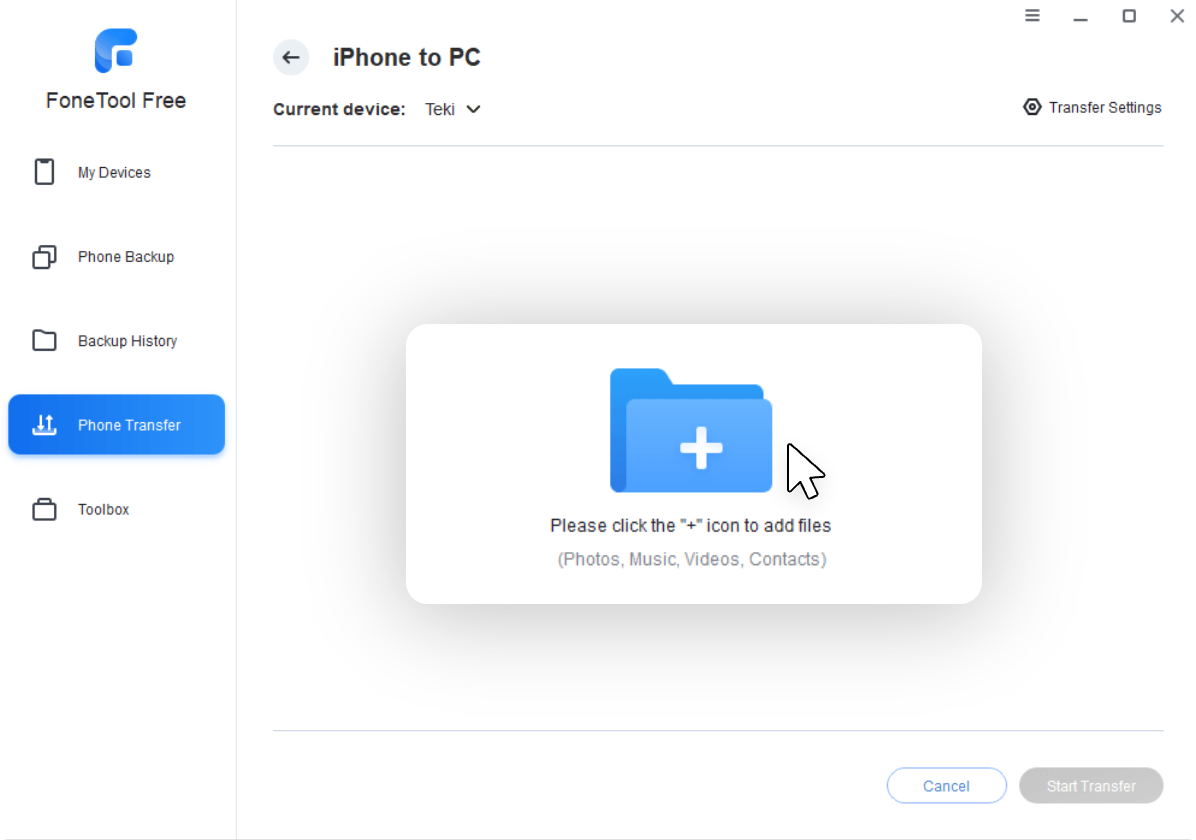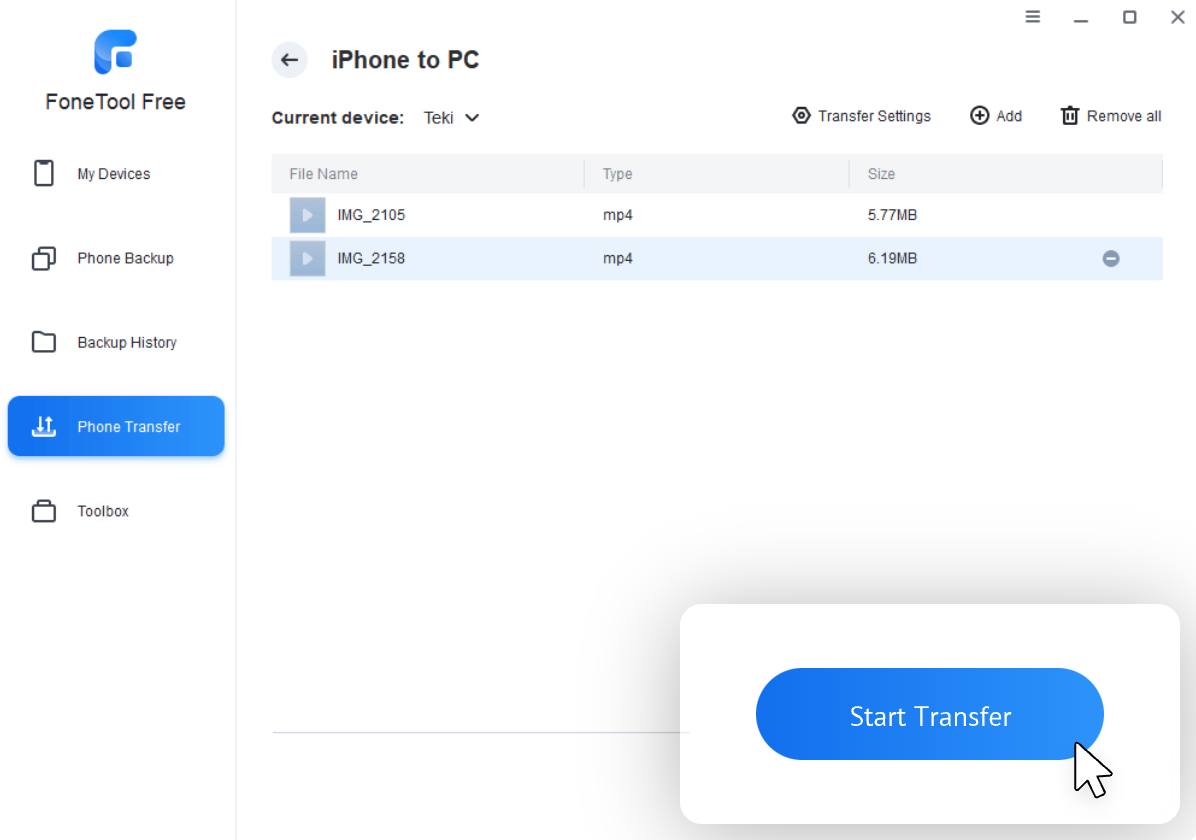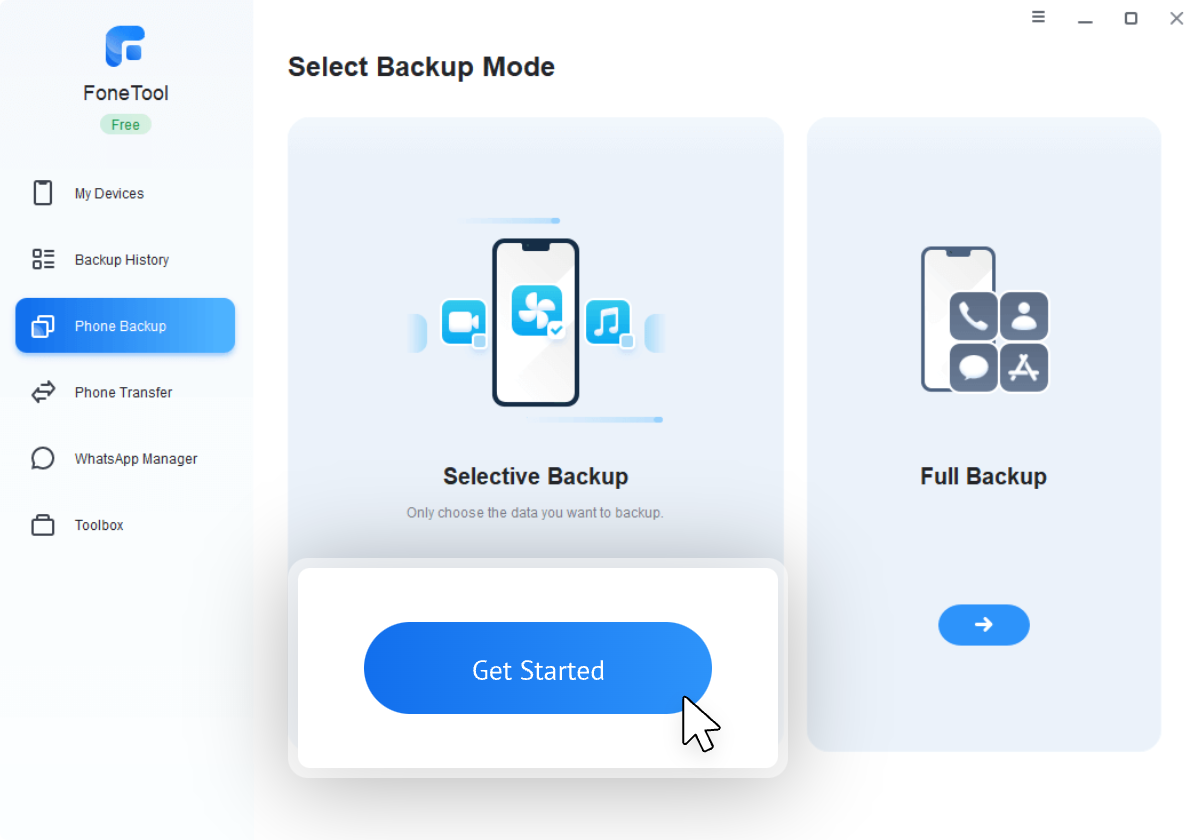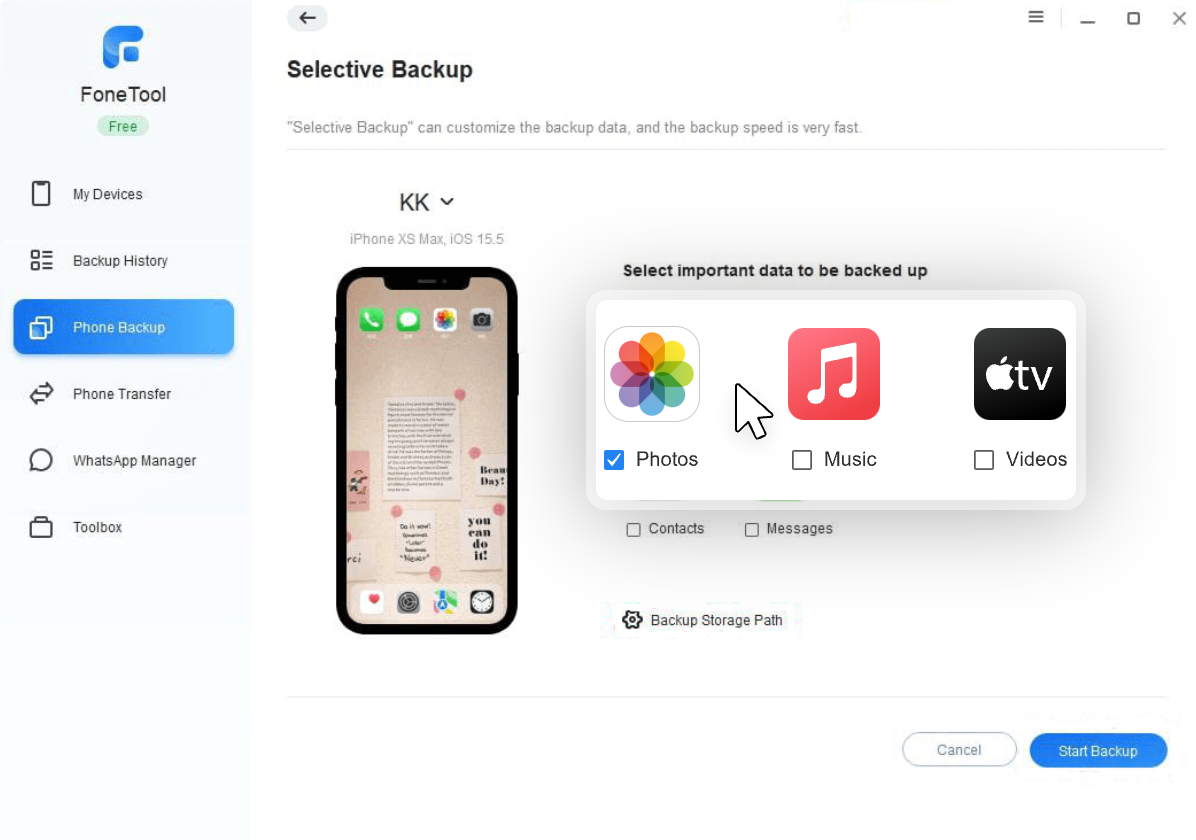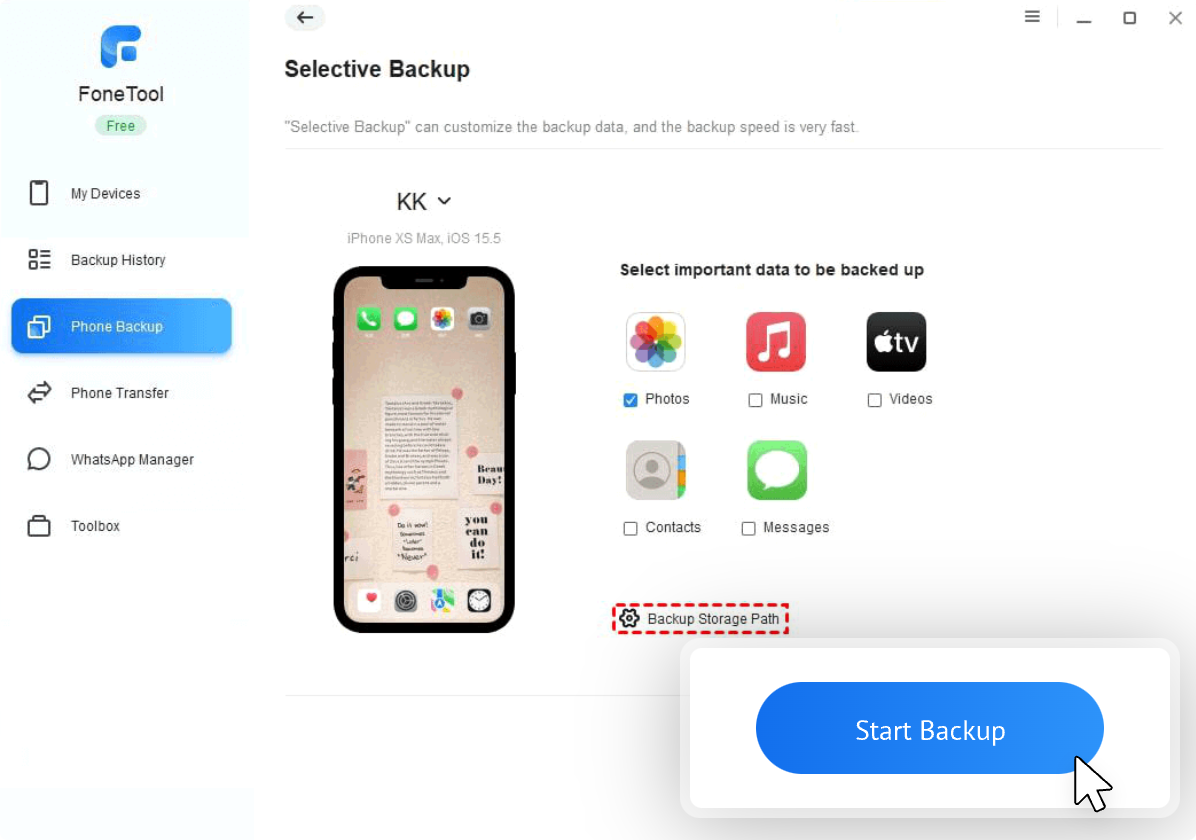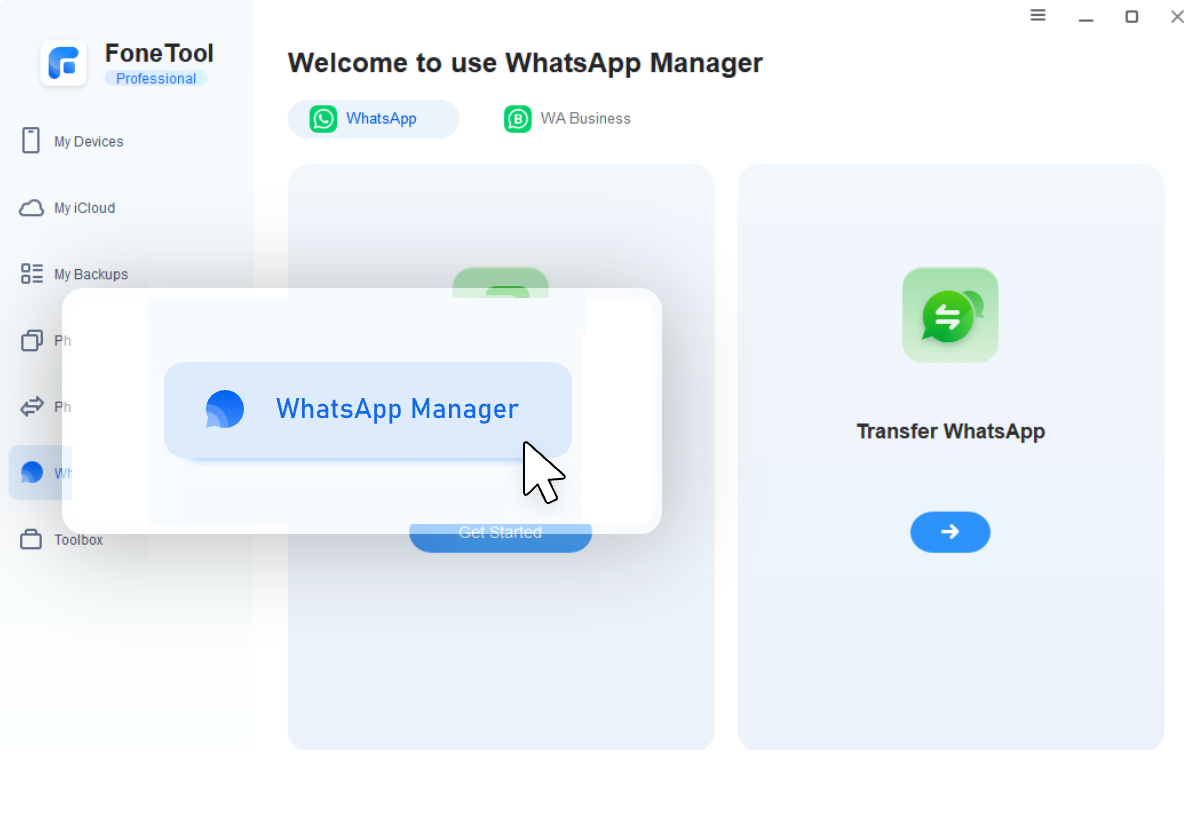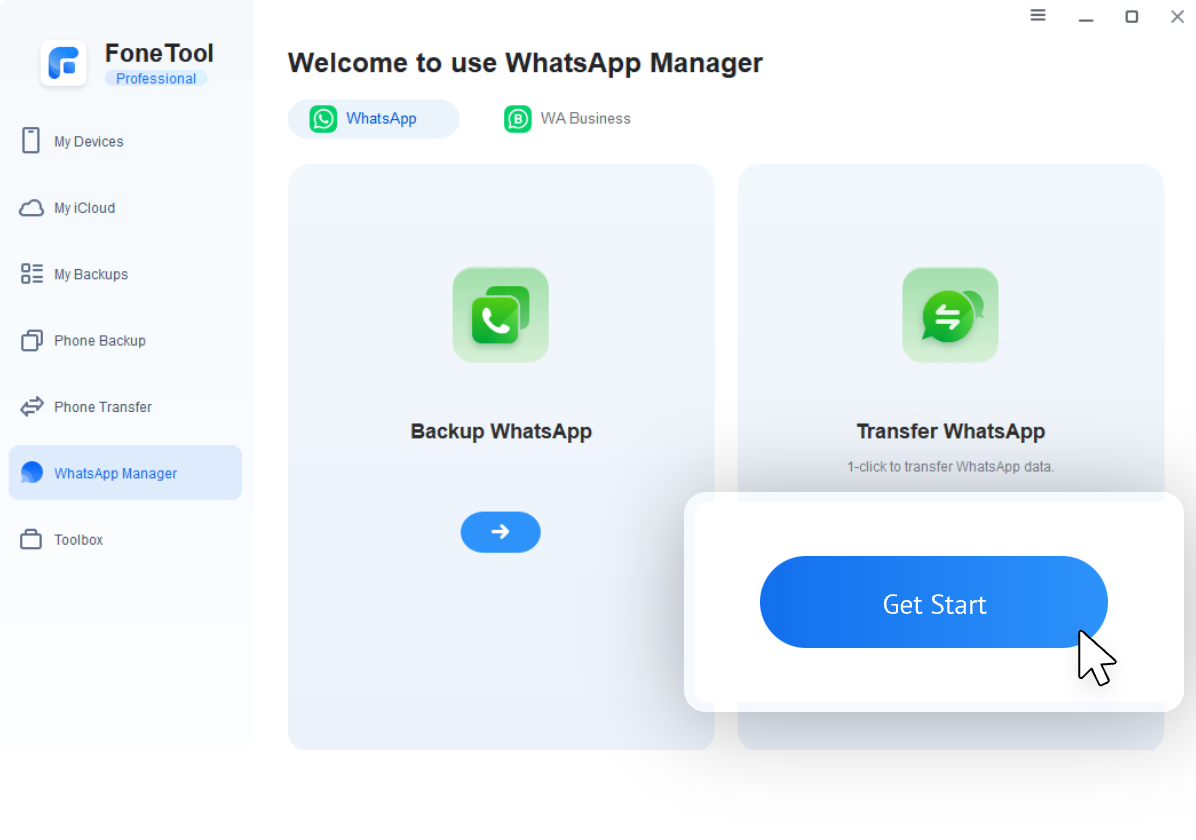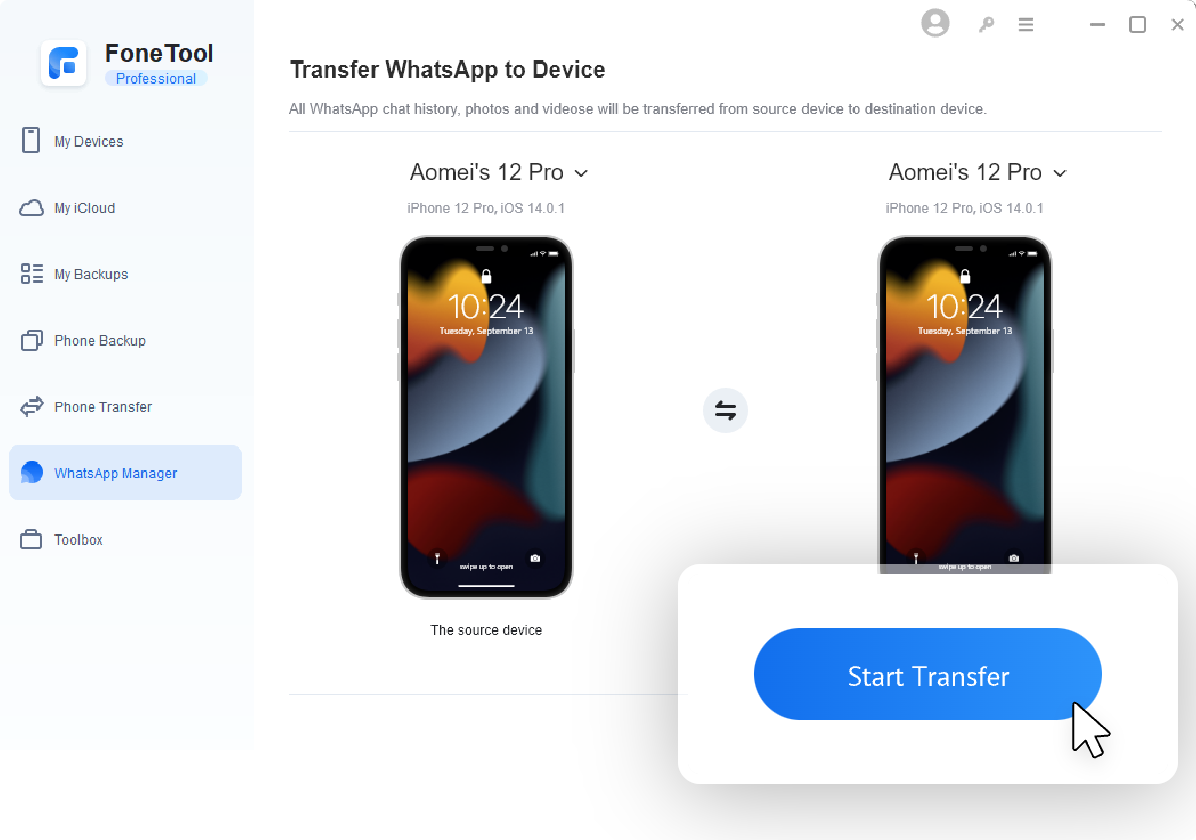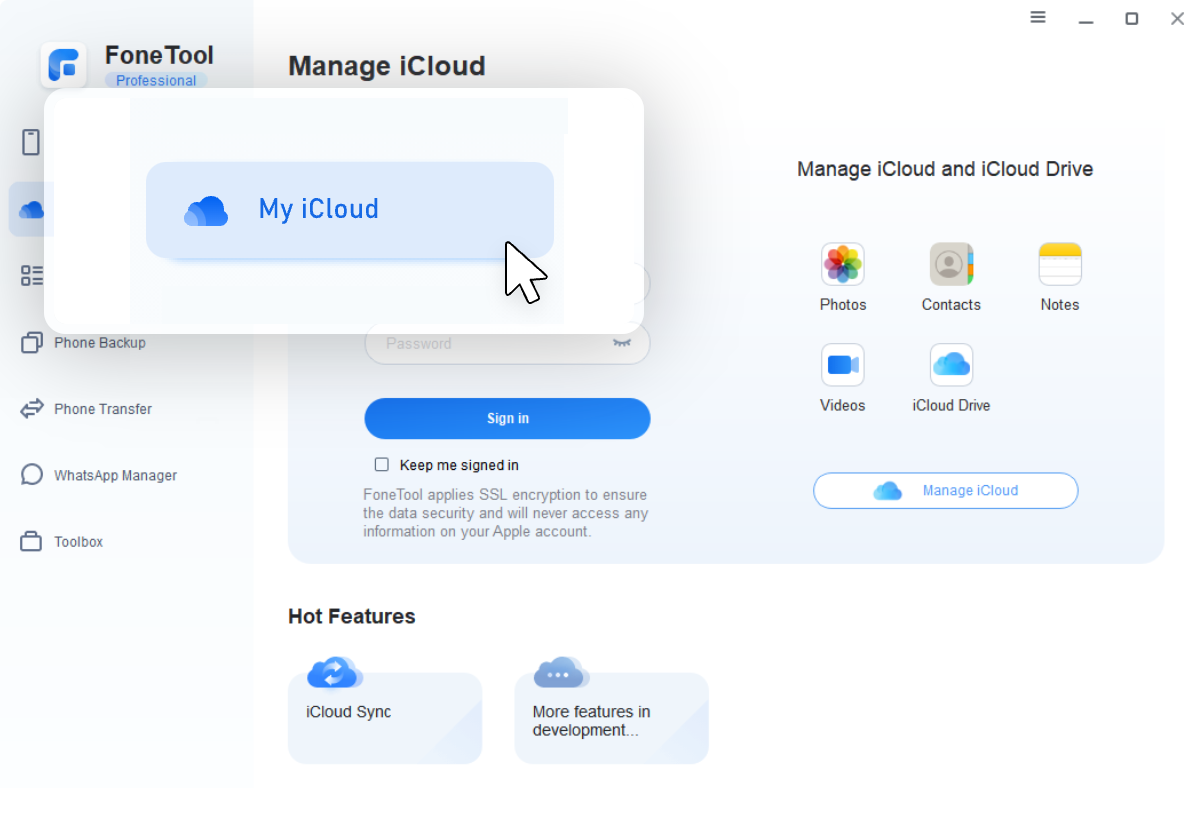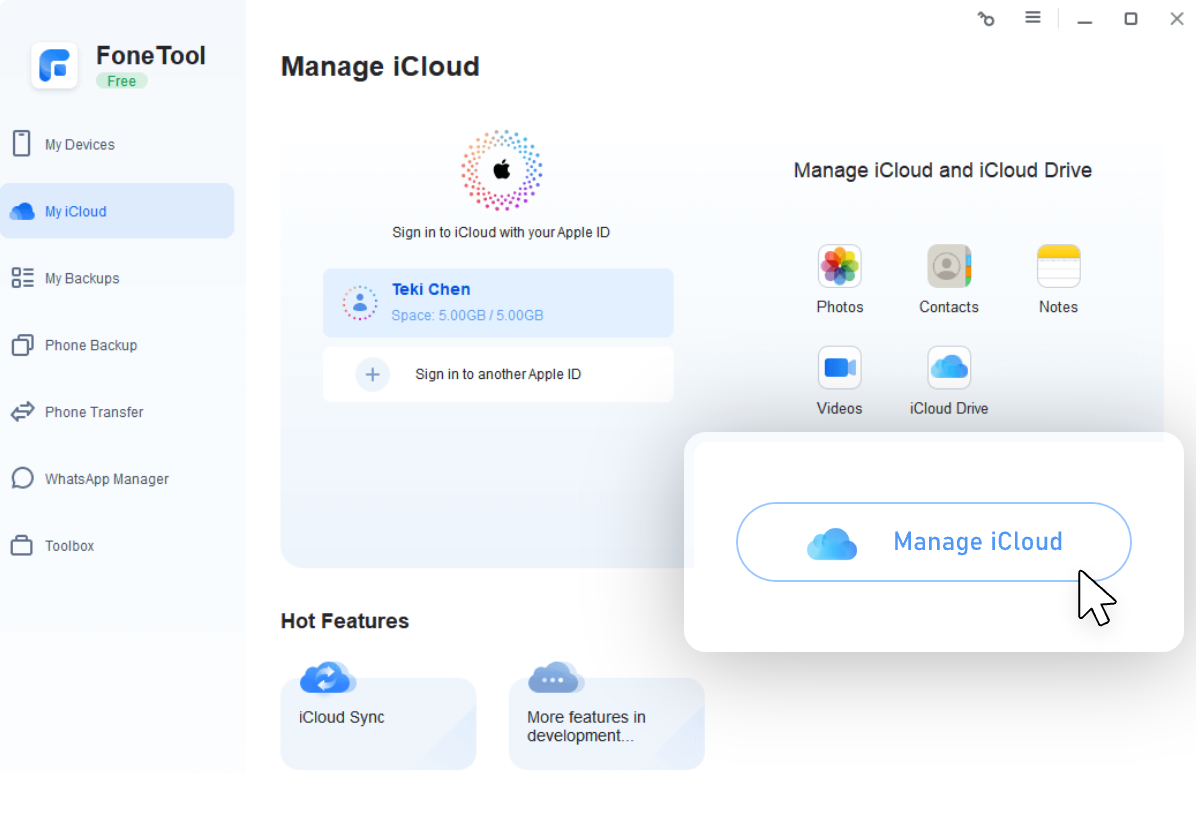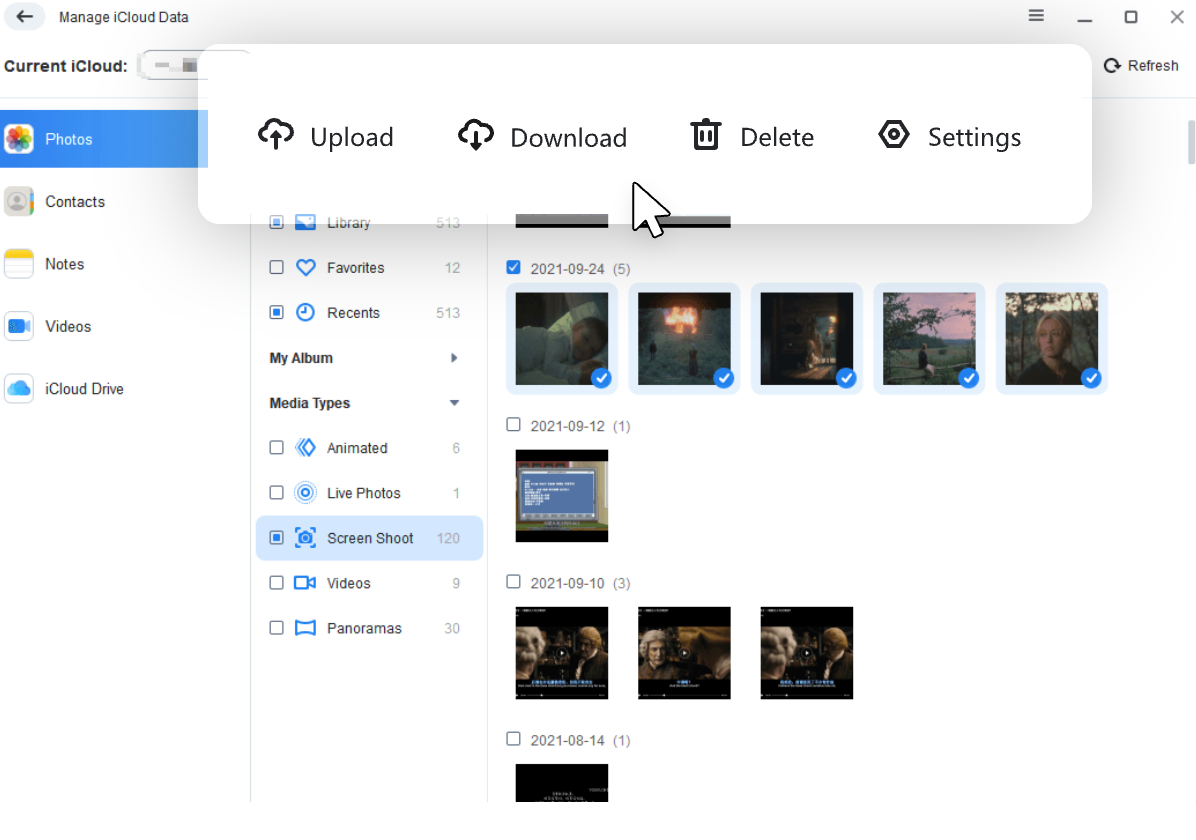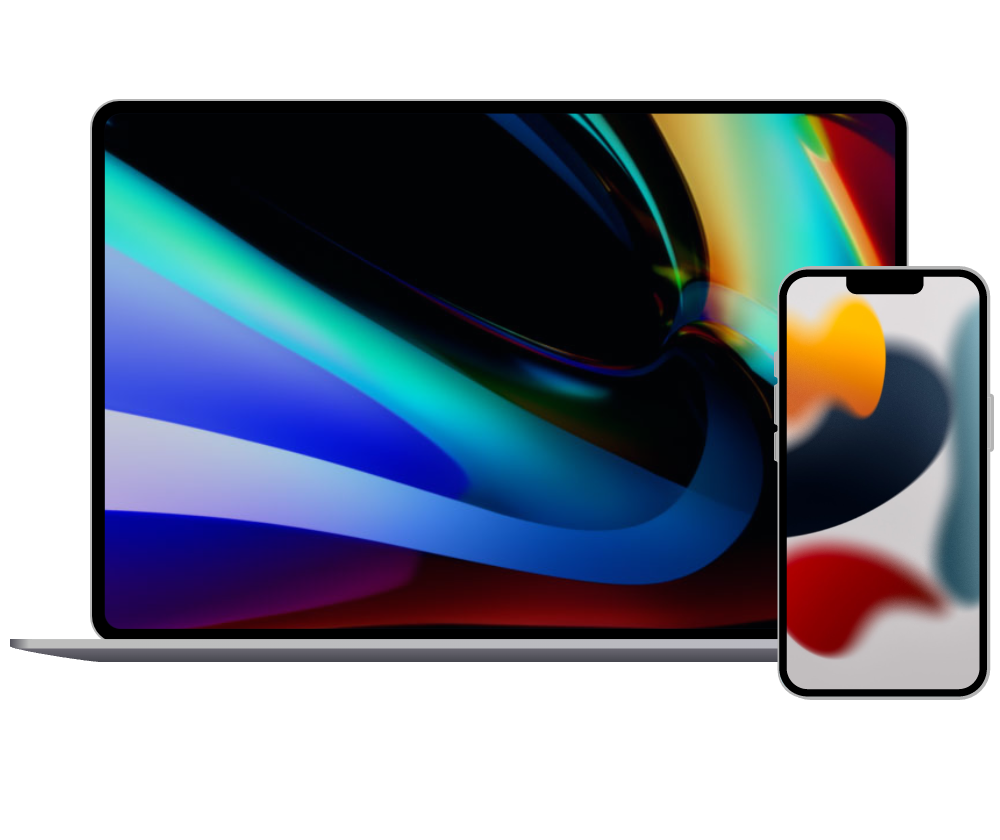Developed by Apple and Microsoft official certified developers. 100% clean, no malware, ads or any other potential threats.
Download The Best Free Mobile Phone Data Manager



 FoneTool
FoneTool
-
Windows
-
iOS
-
Android
-
4.8
 Trustpilot Rating
Trustpilot Rating -
Nov 23, 2023Updated on
-
2.5.0Version
-
1.59 MBSize
Tips: To install FoneTool without Internet, please download FoneTool Offline Setup program.
-
4.8
 Trustpilot Rating
Trustpilot Rating -
Nov 27, 2023Updated on
-
2.3.0Version
-
21 MBSize
-
4.8
 Trustpilot Rating
Trustpilot Rating -
Nov 27, 2023Updated on
-
1.0.0Version
-
31 MBSize