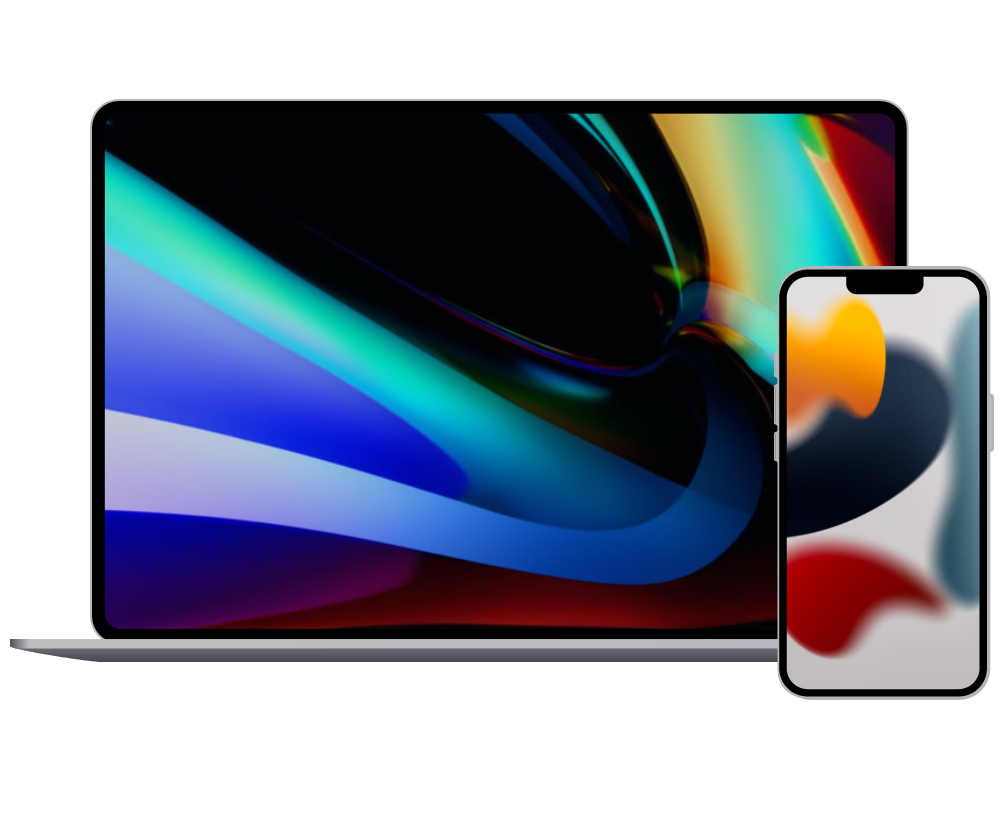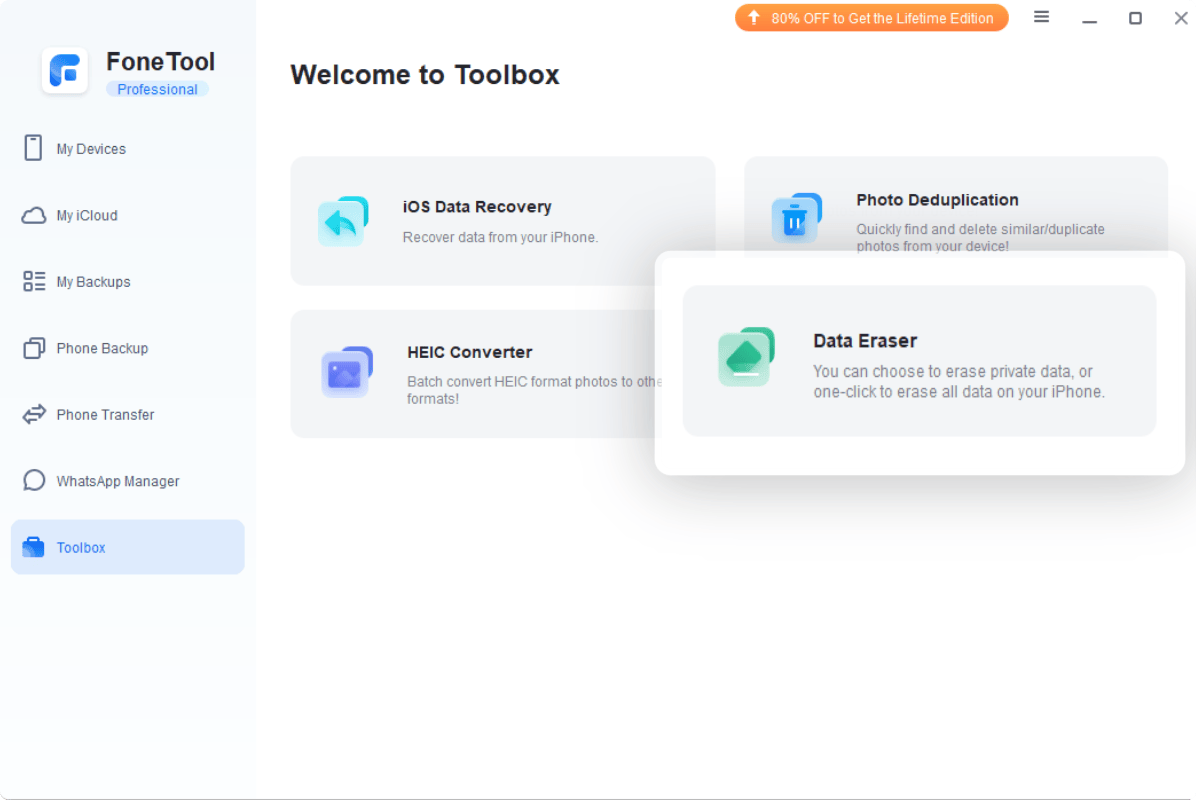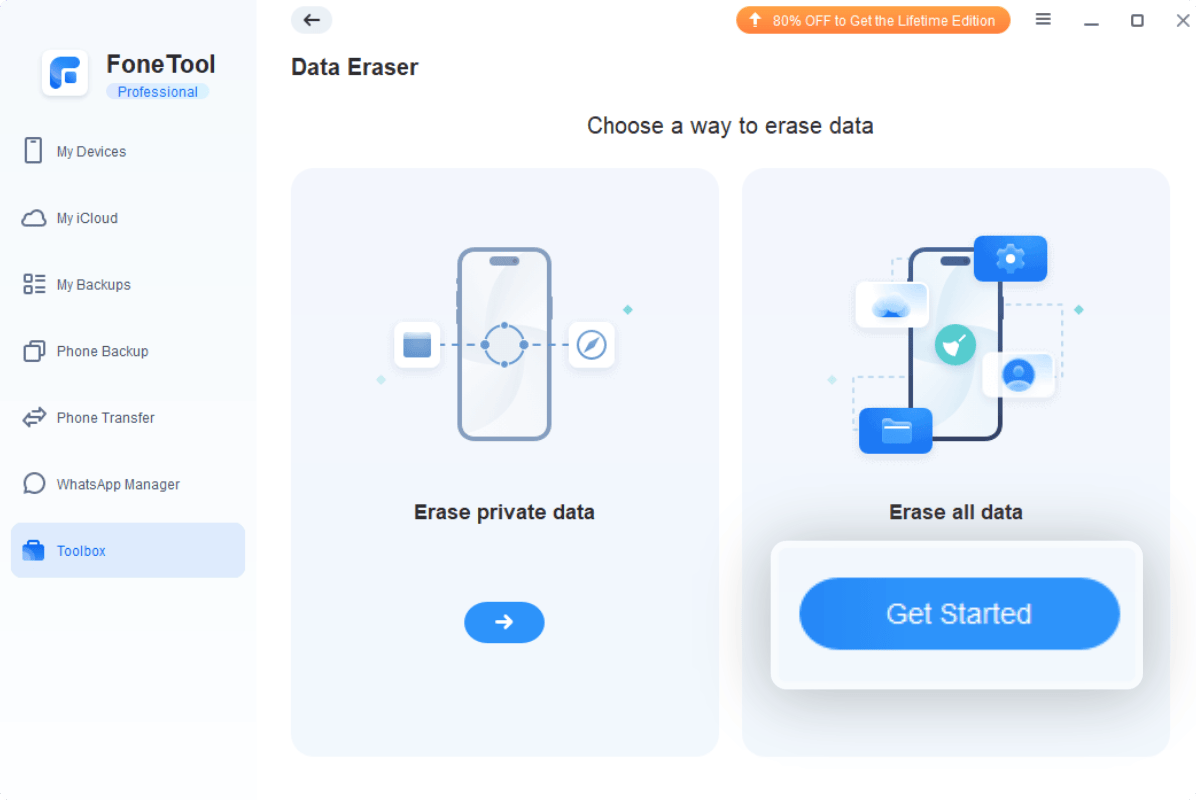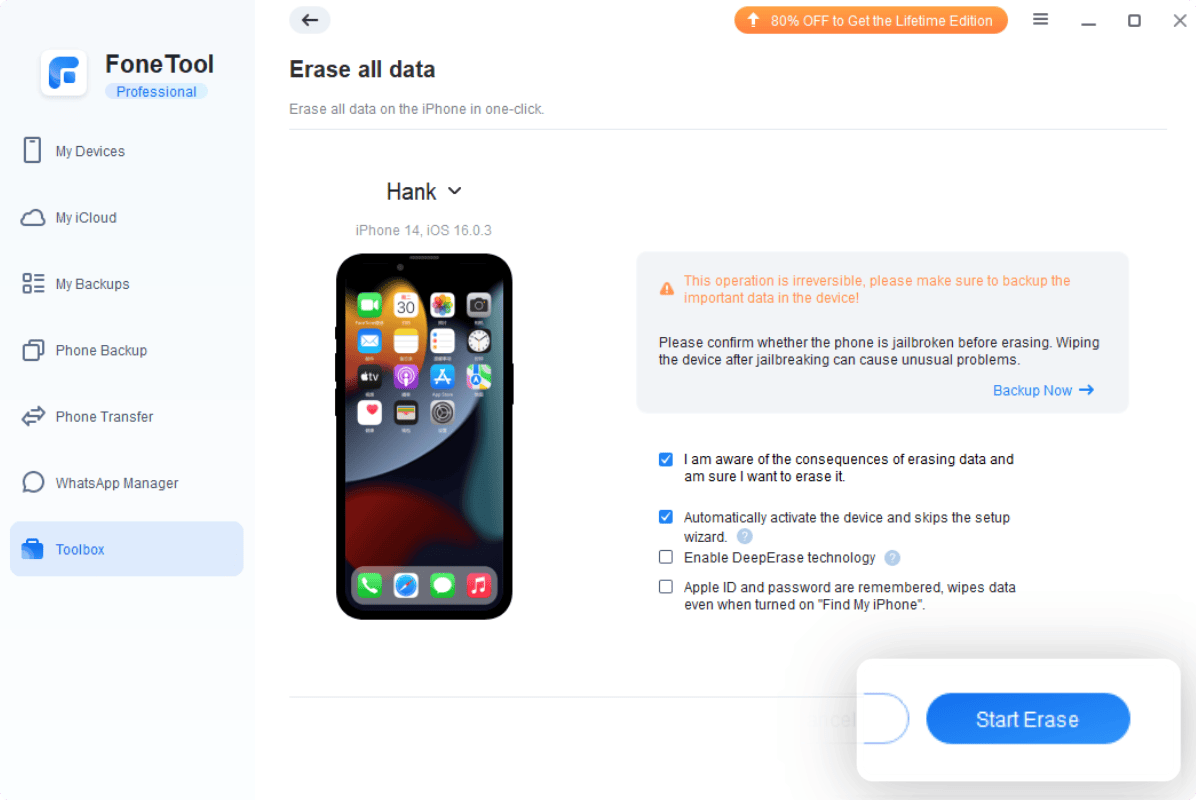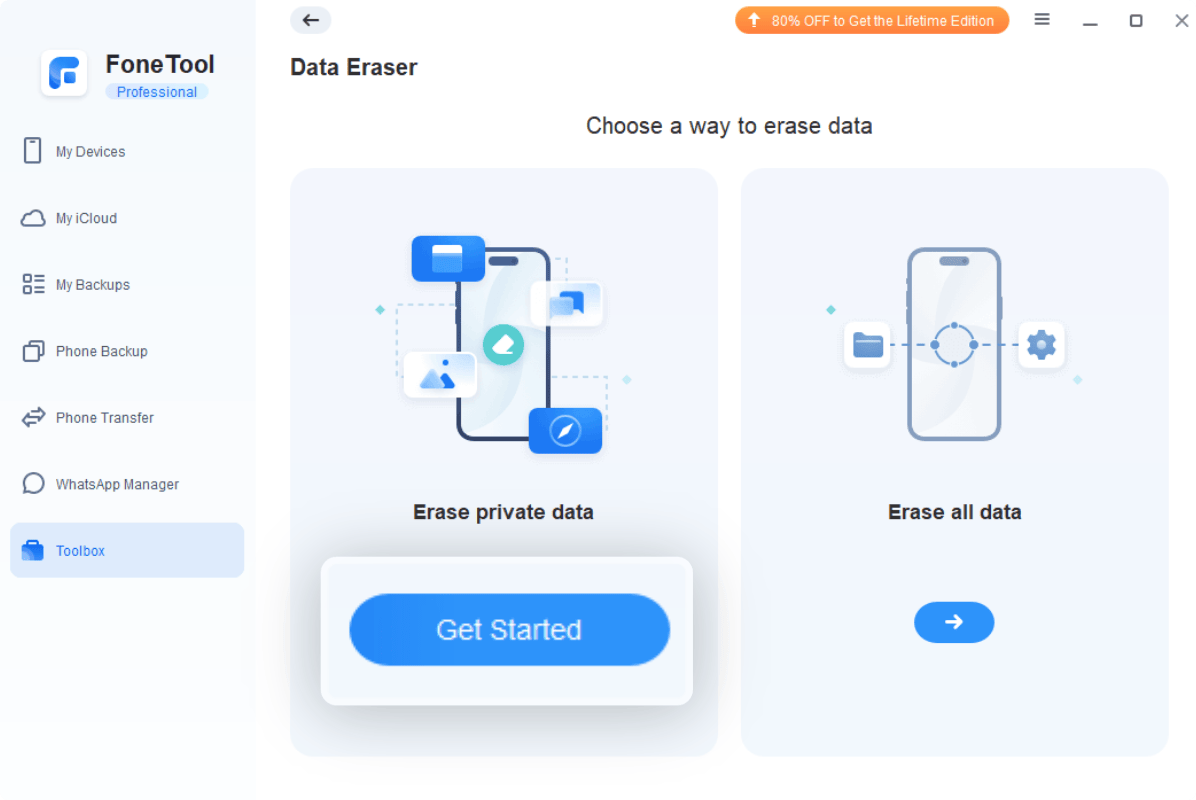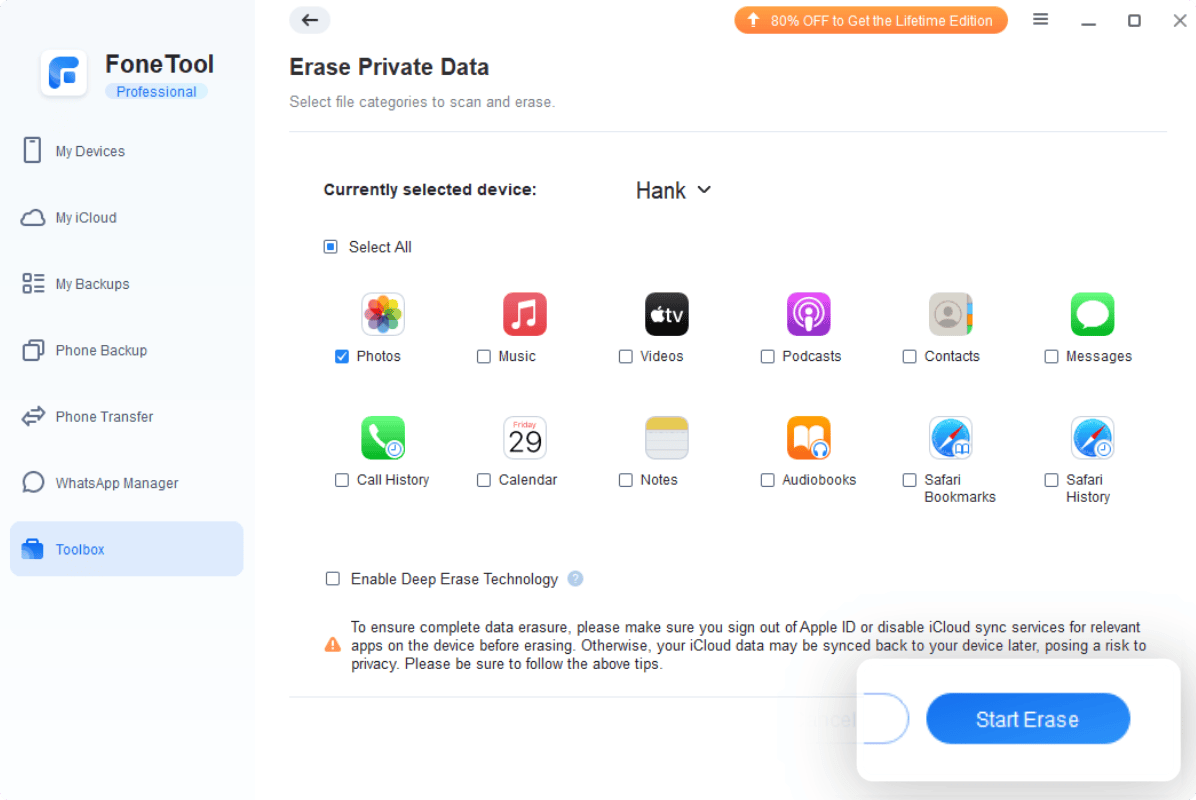Erase All Information Before Selling
When you need to sell your old iPhone or give it away, ensure to erase all data completely to avoid data leakage.
When you need to sell your old iPhone or give it away, ensure to erase all data completely to avoid data leakage.
Some data eating up your storage space. Easily delete some data, such as your photos, messages, contacts, to free up storage.
If you’re experiencing an iPhone issue, factory resetting is worth a try. It is a useful solution to many problems.
Erase all data and information on iPhone with one click, including settings and various app data. Get brand new equipment for free with a few clicks.
Two modes (General Erase and Deep Erase) available depending on your needs. You can choose to factory reset your iPhone or erase all data completely, everything is not possible to be recovered.
FoneTool offers a 100% commitment to safely deleting all data and settings in iDevice so that they cannot be recovered by any means!
Sometimes, you just want to delete some personal data to free up space or to avoid privacy exposure. This feature allows you to select file categories to delete. You can use this tool to erase private information on your iPhone/iPad, including photos, videos, podcasts, contacts, messages, etc.
Erasing iPhone means completely and permanently wiping data from your device. We strongly recommend that you can backup your iPhone data to a safe place like your computer. Even if you need it urgently later, this data can be obtained quickly.
Get Solution NowBring advanced technology and features, FoneTool is professional and flexible. It is your first choice to delete iPhone/iPad data
FoneTool has a user-friendly interface and step-by-step wizard, which can complete the process of erasing iPhone without password in 3 steps, which is easy for computer novices.
FoneTool adapts to various demands. For example, You can choose to factory reset iPhone or completely wipe data. And decide whether to keep Apple ID after deletion.
FoneTool offers DeepErase tech to completely and permanently erase all content or selected data. It is better enabled when you sell or give away your iPhone.
Connect your iPhone to PC. Click Toolbox > Data Eraser.
Go to Erase all data > Click Get Started to continue.
Confirm the on-screen instructions and click Start Erase to wipe all contents and settings on iPhone.
Connect iPhone to PC. Go to Toolbox > Choose Data Eraser.
Go to Erase private data > Click Get Started.
Check the data you need and click the Start Erase button to confirm the operation.
Download Freeware
Windows 11/10/8.1/8/7FoneTool can not only help me back up important files on my iPhone, but the iPhone Eraser function also helps me a lot when I switch iPhone. And I don't have to worry about leaking Apple ID, credit card and other information. I can trade equipment with confidence.
My iPad got stuck and this tool completely wiped my iPad and got it back to normal. And my iPad is running faster, it's like I'm using a new device now.
I never knew how to delete apps on iPhone permanently before, FoneTool helped me. I easily wiped the data on my iPhone 16 completely, it only took a few clicks for me to delete useless data, and more space was freed up on my iPhone.
Free and ease-of-use phone data manager to easily backup or transfer data between phone and PC, manage WhatsApp or iCloud, erase data, convert HEIC and delete duplicate files.
Safe | Stable | Simple
Access, manage and transfer iPhone personal data to/from Android phone or another iOS device.
Access, manage and transfer Android personal data to/from iPhone or another Android phone.
Safe | Stable | Simple