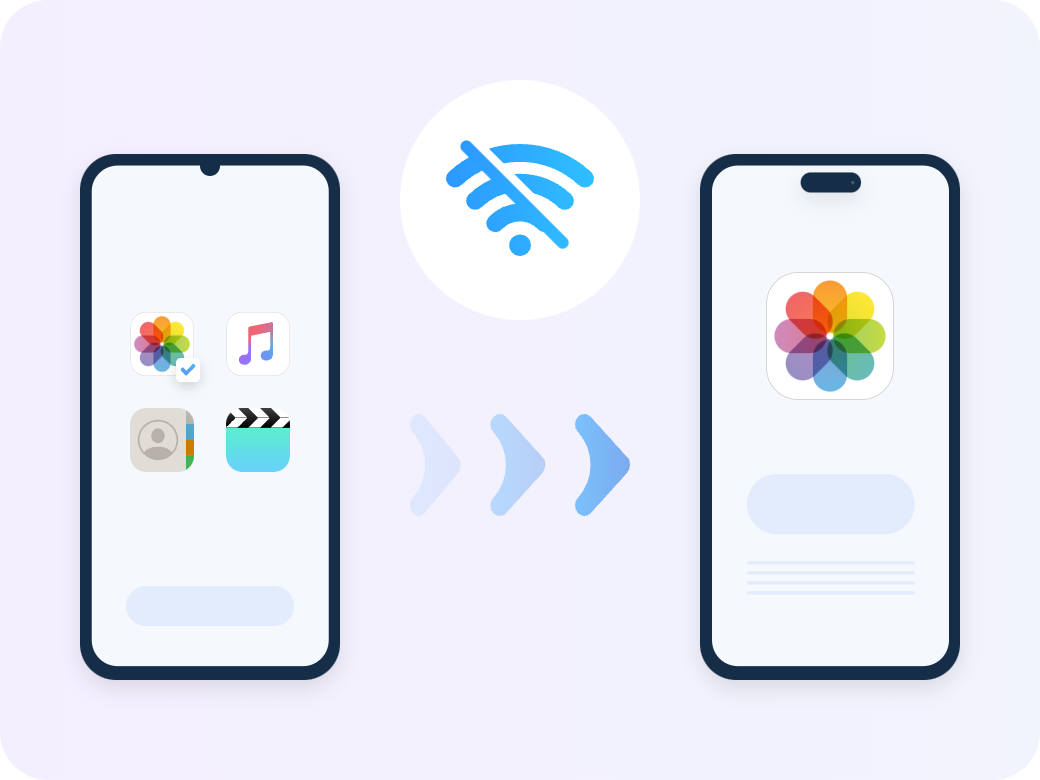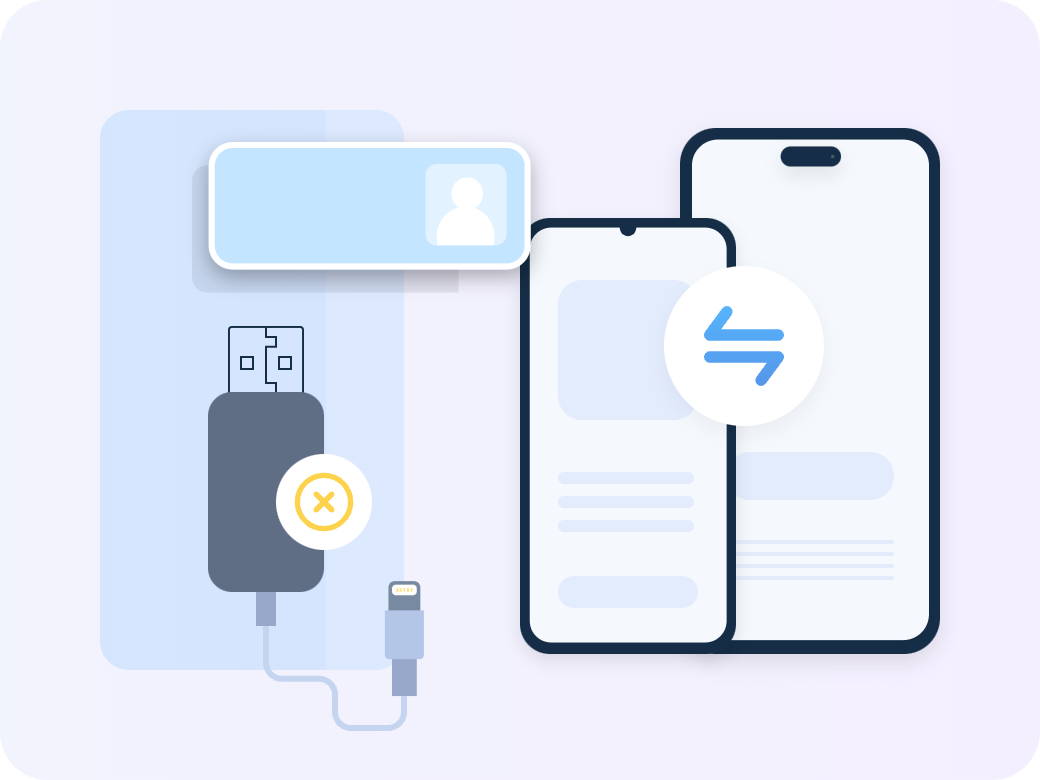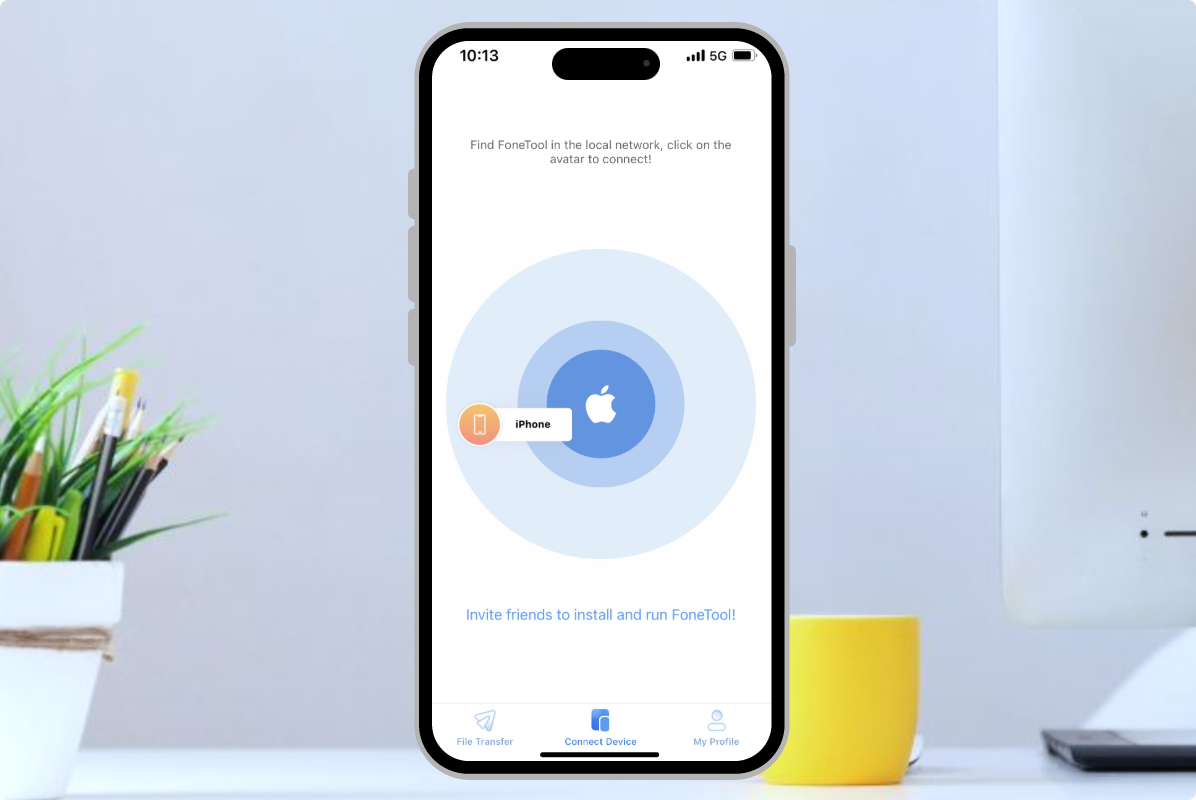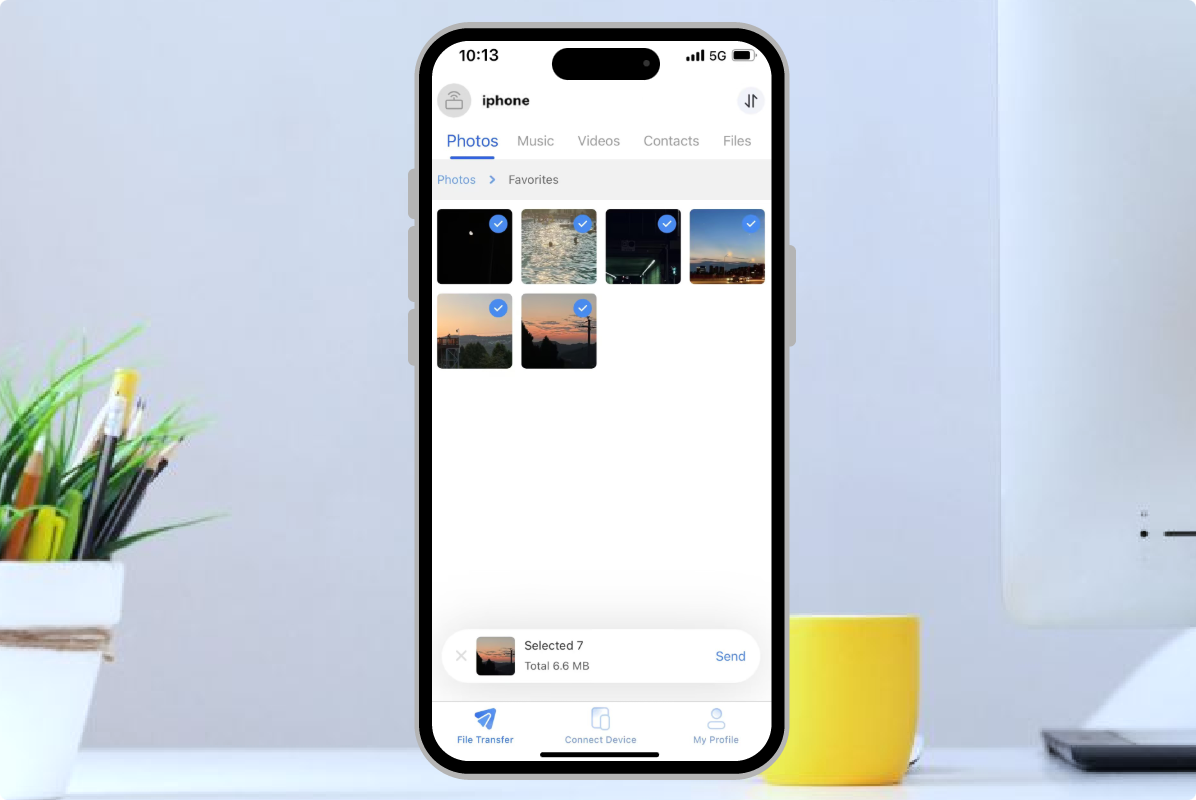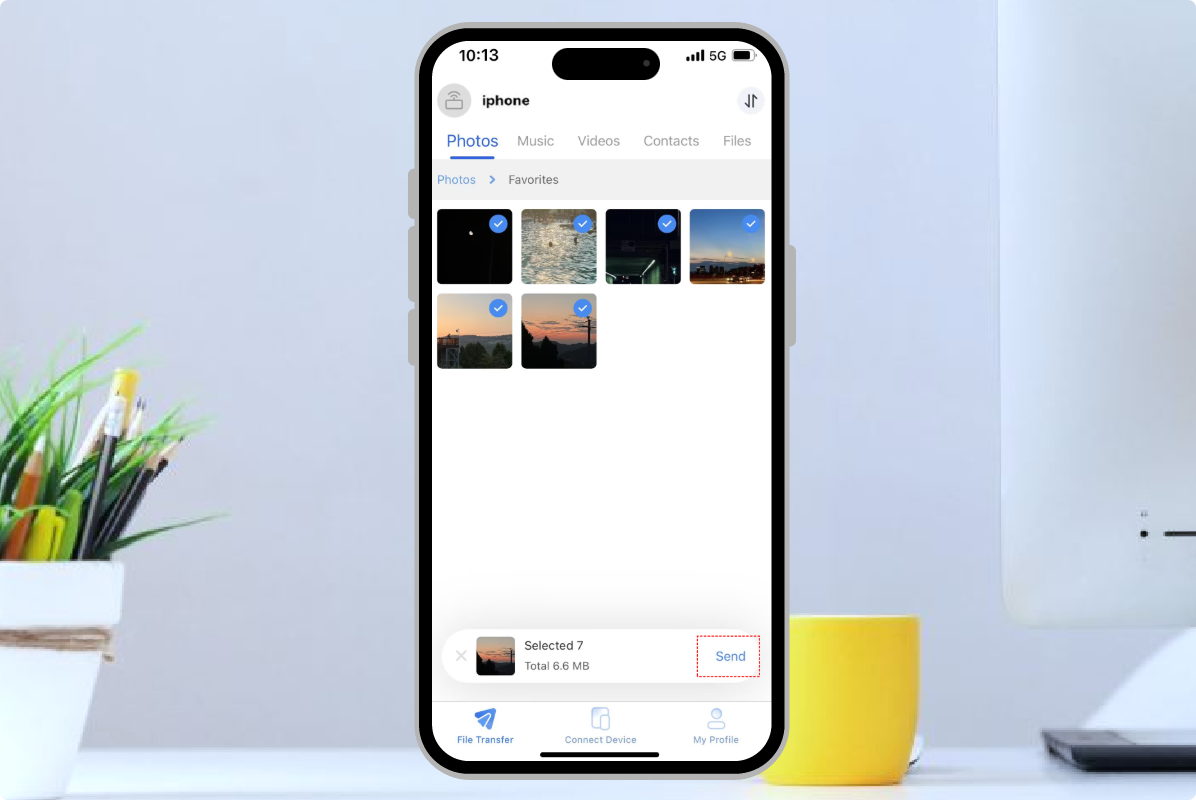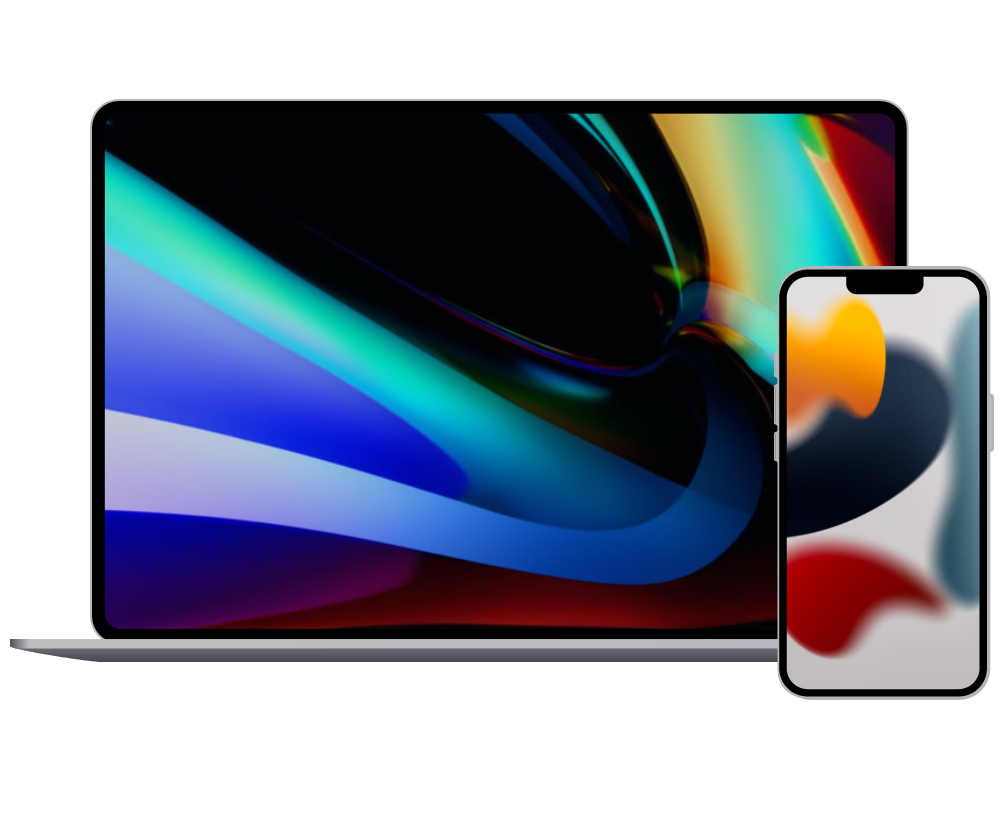Seamlessly Transfer Between Android And iPhone
- Preview and selectively transfer files between Android and iPhone.
- Share photos, videos, music, contacts, files, etc. with fast speed.
- Easily transfer files without resetting/overwriting data and settings.
- Compatible with latest Android 14 and iOS 26.

Scan the QR code to download FoneTool APP
Download on the APP Store