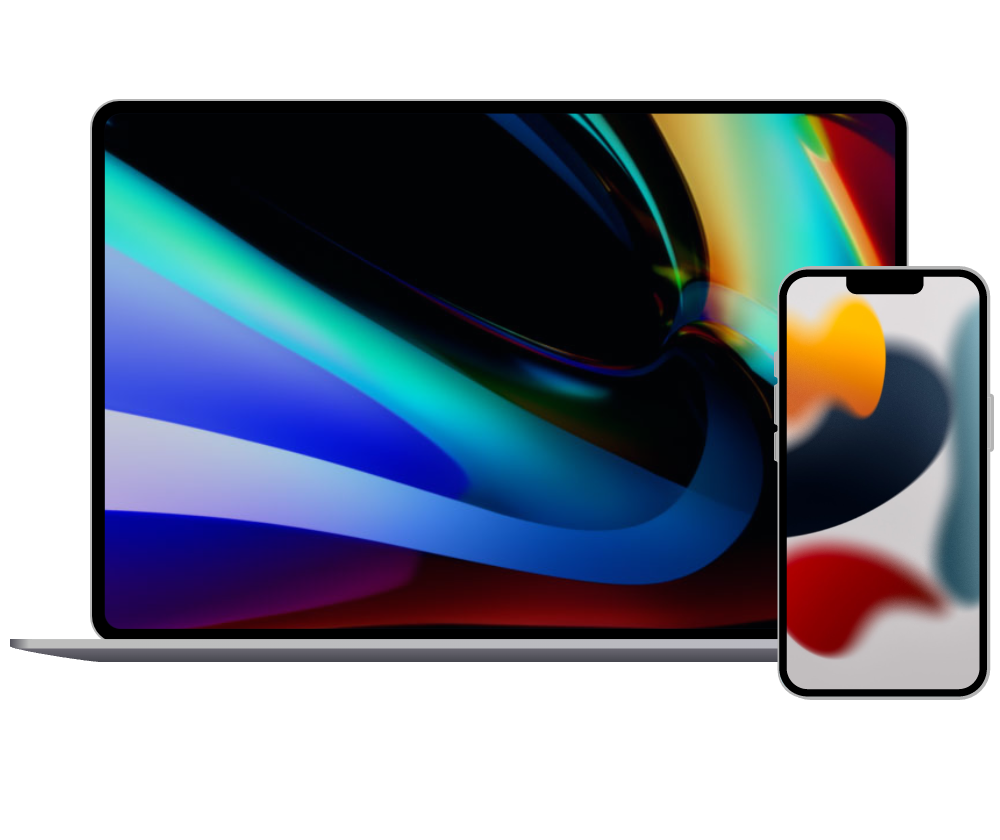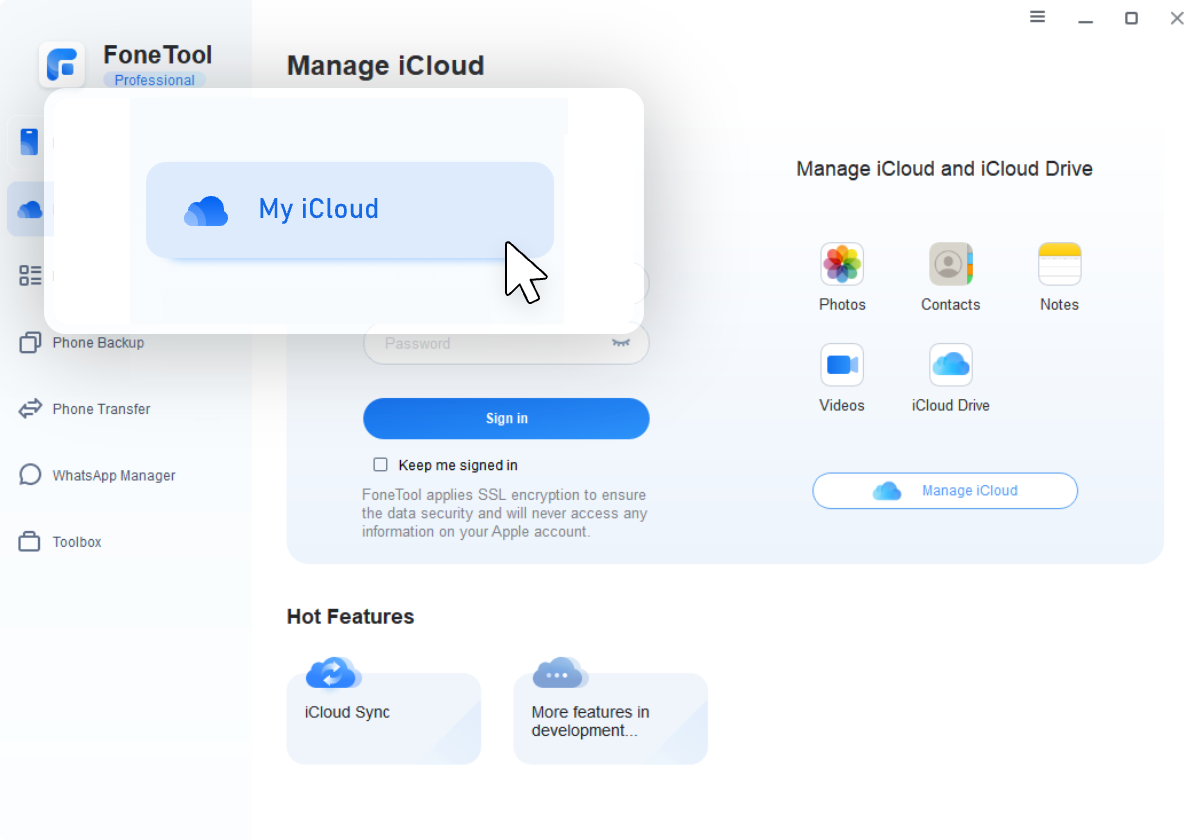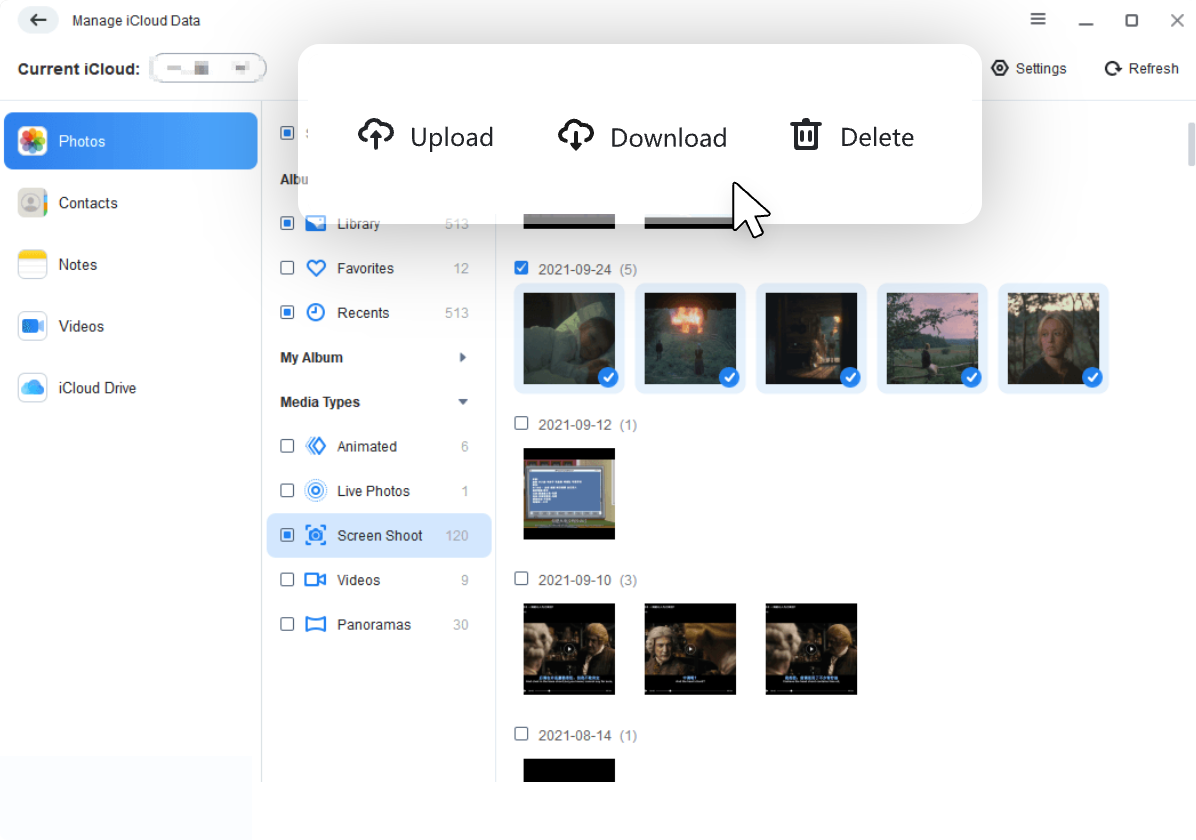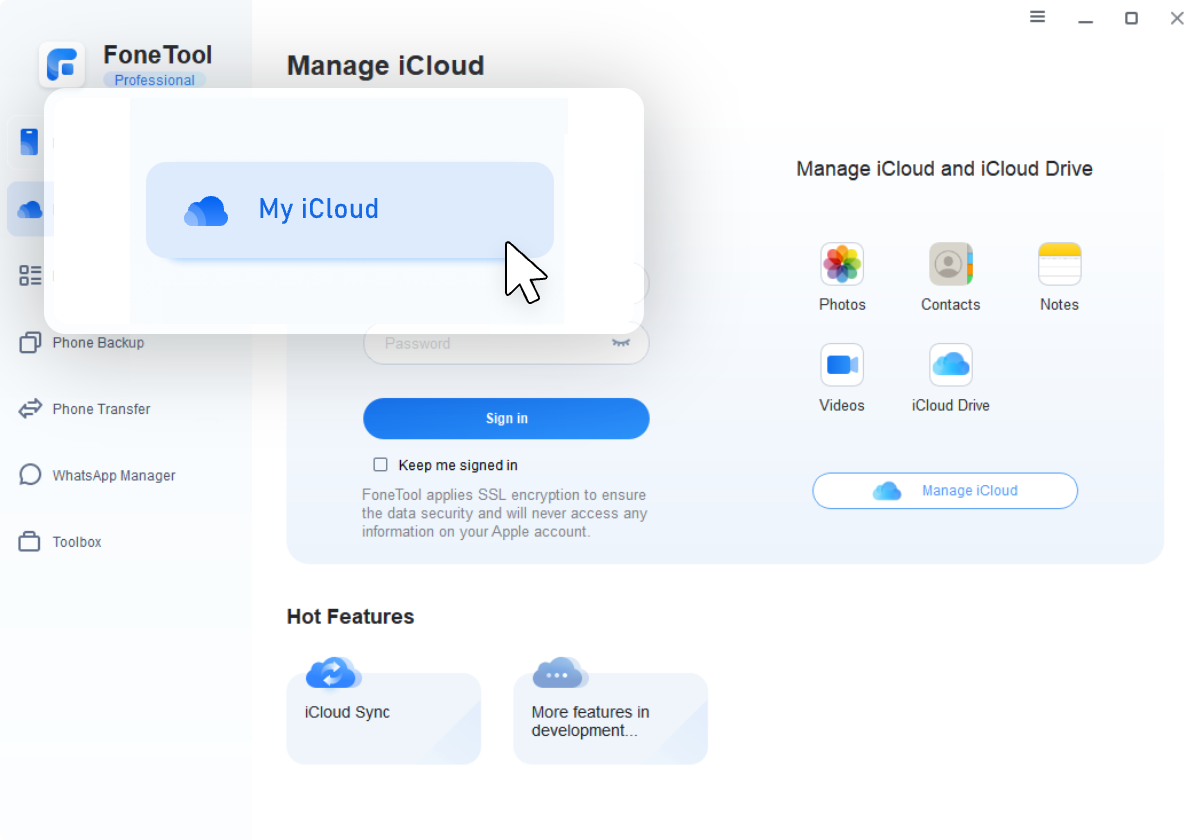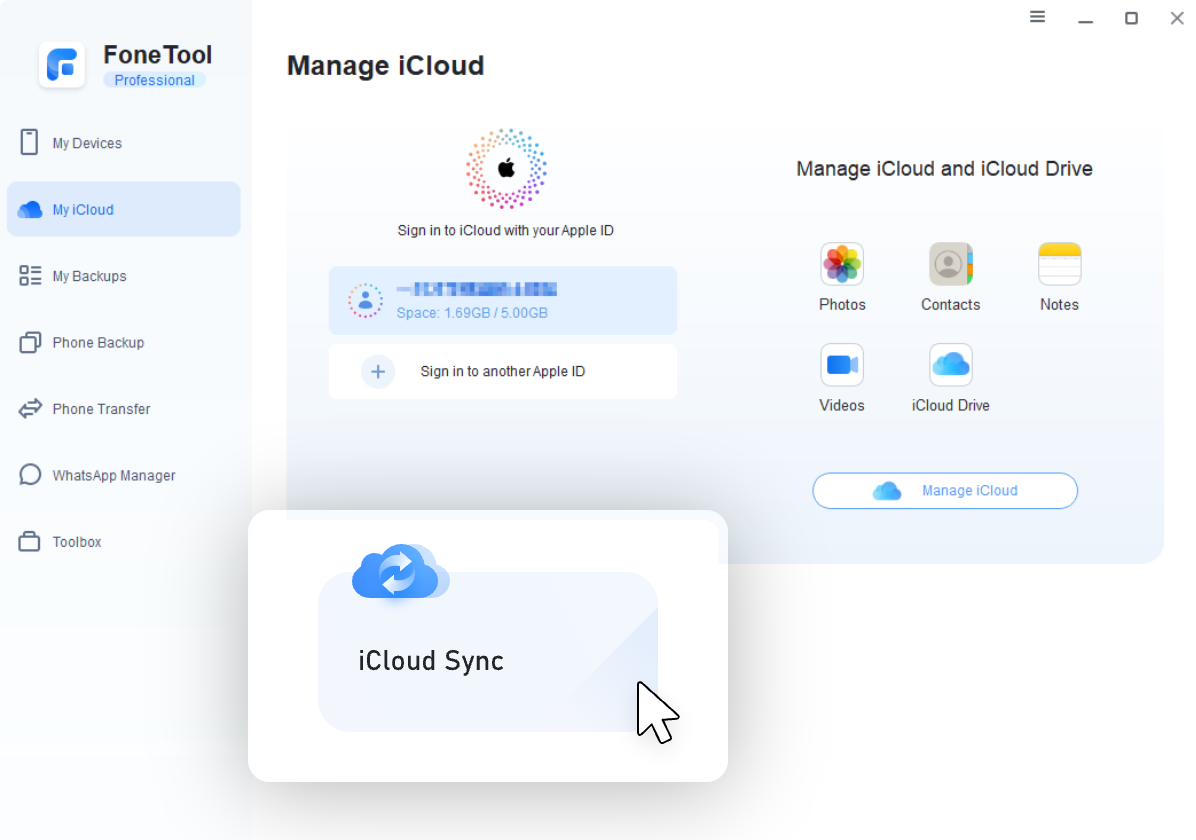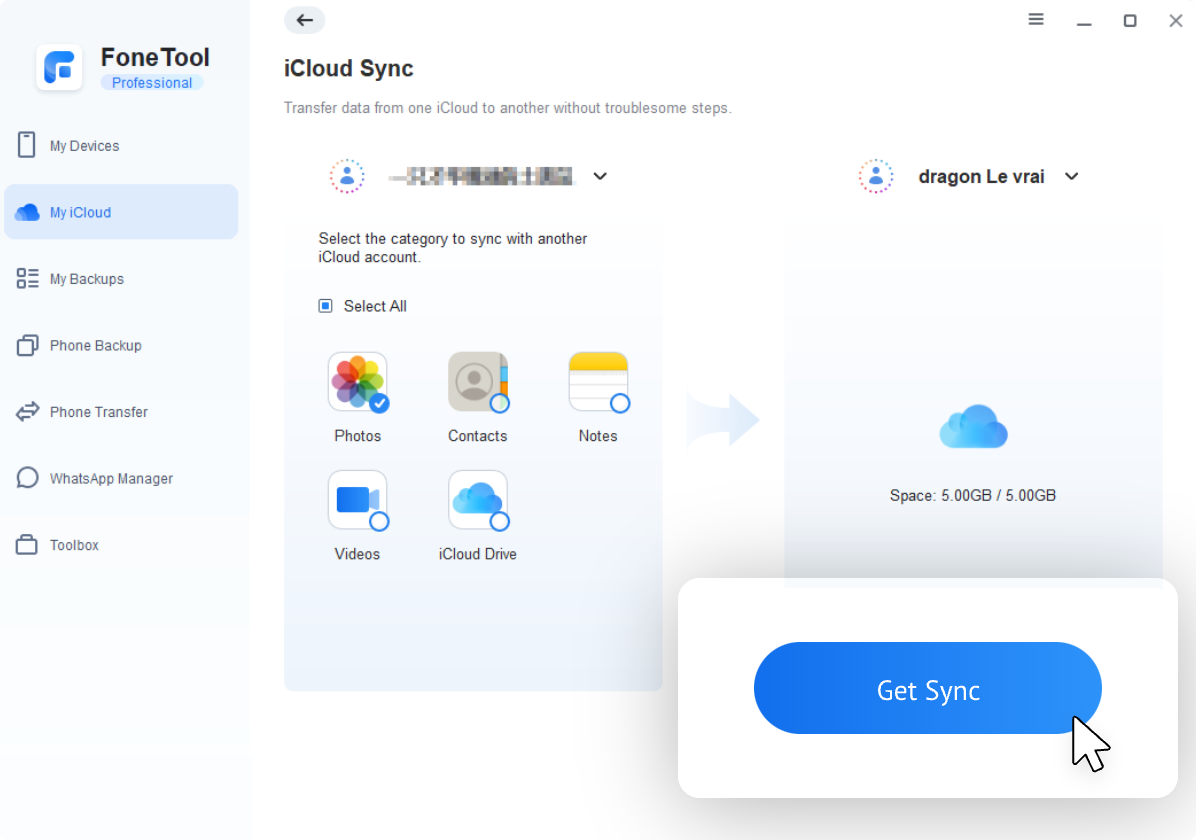Limited iCloud Storage
Only 5GB of free storage, far from meeting daily storage needs. Frequently prompts you that iCloud space is full.
Without careful management and maintenance, the iCloud data can be a mess!
Only 5GB of free storage, far from meeting daily storage needs. Frequently prompts you that iCloud space is full.
Sluggish upload, download or backup speed makes it tiresome to transfer photos or videos to cloud drive.
Unexpected iCloud’s web crash may drive you crazy and you cannot normally login, upload or sync files.
Cubersome re-logins, easy to confuse downloaded and purchased items, and sync anomaly of iCloud data.
Make Apple iCloud management easier on Windows PC, for both beginners and professionals
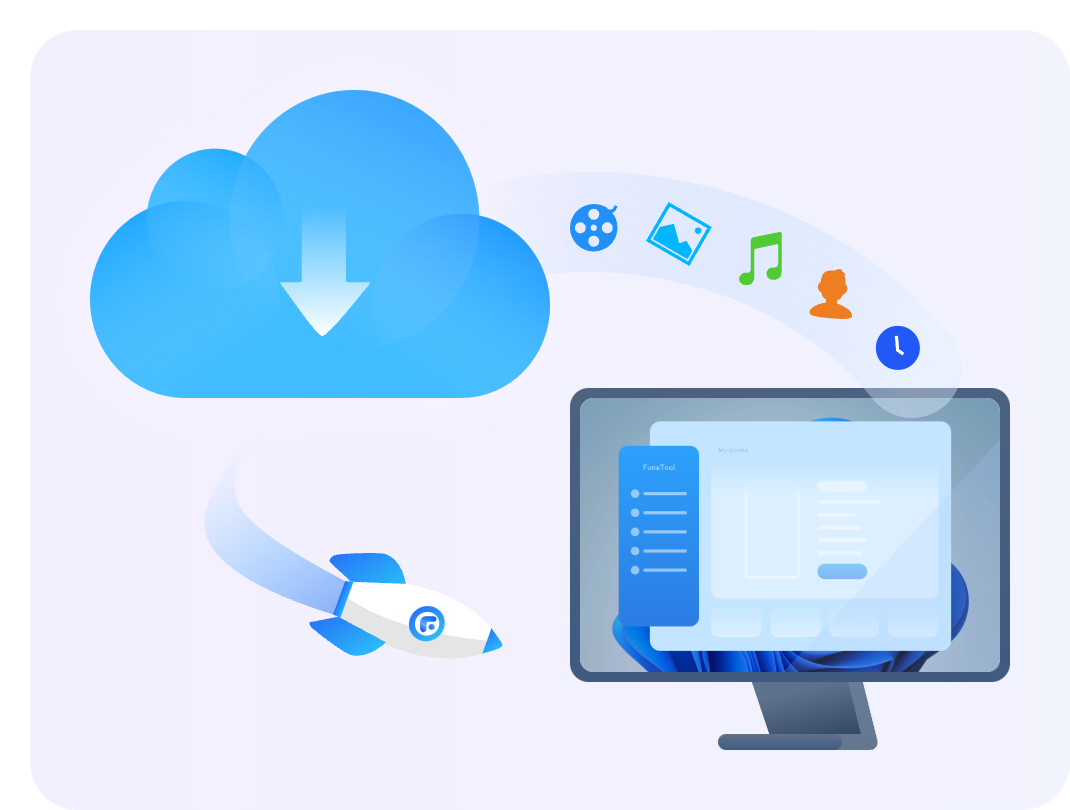
You may gain more cloud storage by regularly transferring files to local computer with FoneTool. It allows you to upload or download files on iCloud in a superfast speed.
Easy and fast way to sync data from iCloud to another iCloud when switching to a new Apple ID account. The transfer process in FoneTool is secured and protected.
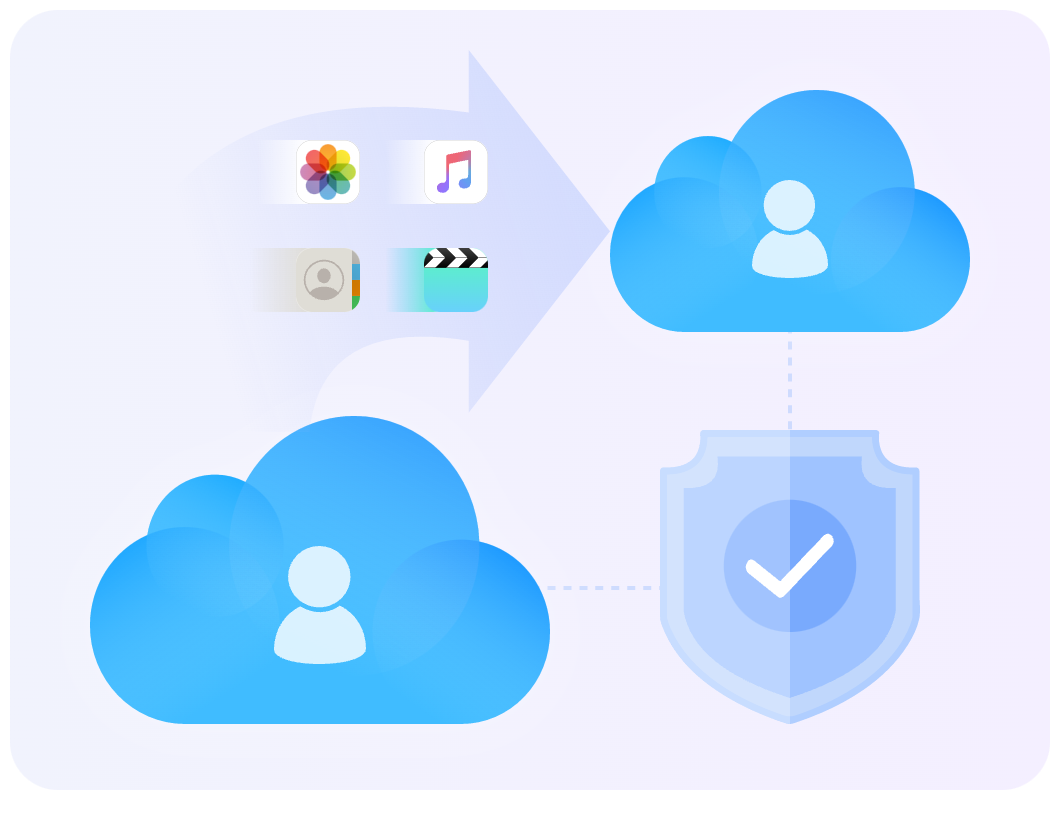
Install FoneTool and go to “My iCloud”.
Log in with your Apple ID and choose “Manage iCloud”.
Click the items you need to upload, download or delete to start.
Install FoneTool and go to “My iCloud”.
Log in with your source Apple ID and select “iCloud Sync”.
Sign in with your another account and choose data to sync.
With this handy iCloud manager, I can easily move all my iCloud data to my new Apple ID. What an amazing feature for my new iPhone 17!
I have been tired of iCloud’s web very much! I need to wait for a long time to upload and download my data. FoneTool saves my life!
I’m thrilled about FoneTool’s new feature! I can one click to delete my iCloud data. The almost full iCloud storage can be available again!
Complete and free software to manage and sync iCloud data, backup or transfer data between phone and PC, manage WhatsApp, erase data, convert HEIC and delete duplicate files.
Safe | Stable | Simple
Access, manage and transfer iPhone personal data to/from Android phone or another iOS device.
Access, manage and transfer Android personal data to/from iPhone or another Android phone.
Safe | Stable | Simple